Hi IFS Community,
I face an issue with the connection of Excel Add In
In the config, Excel is installed on a rebond machine hosted by the customer.
Version of Excel is MS Excel LTSC Office Long Term Servicing Channel Microsoft® Excel® LTSC MSO (16.0.14332.20546) 64-bit
I managed to set up everything manifest, permission set … but when i try to connect Excel Add In i have the following message.ADD-IN ERROR Content blocked because it was not signed by a valid security certificate.
Any idea how this can be fixed ?
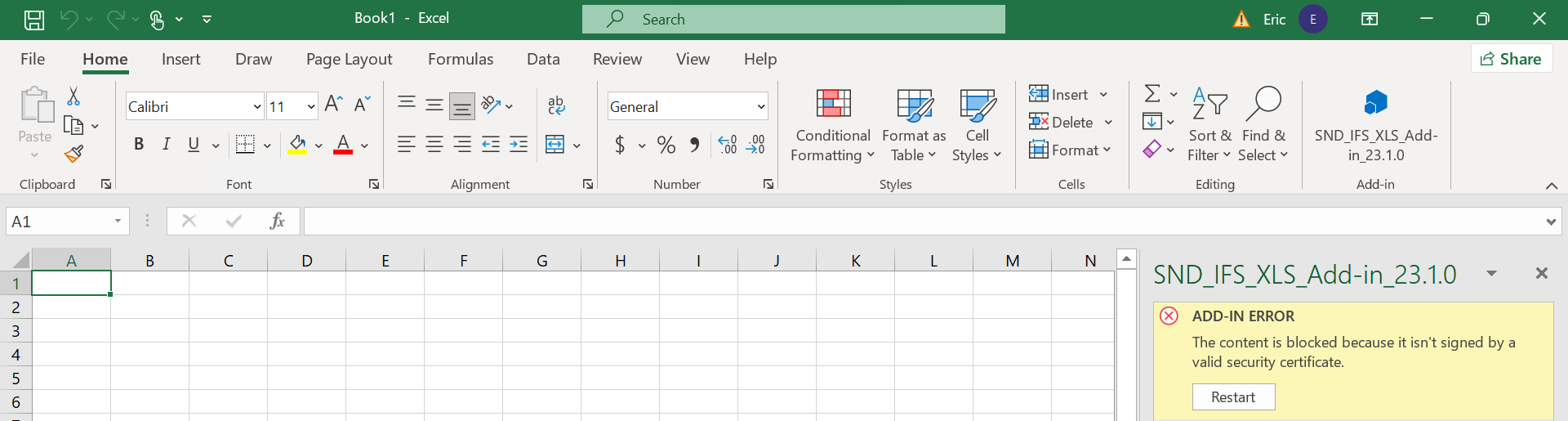
Best Regards,
Eric




