Hi, all.
We’re trying to move from 23.2 to 24.
In the correct path, using the correct YAML files.
.\installer.cmd --values E:\sCORRECT PATH]\ifscloud-values.yaml --values E:\sCORRECT PATH]ifs-cloud-24.1.0-paqara3-5.0.0-20240619T133210Z-success\InstallationFiles\solutionset.yaml --set dbinstaller.sysPassword=wCORRECT PASSWORD]
We’re getting this error, but we’re definitely on 23.2. Has anyone experienced this? Why doesn’t the installer recognize the correct version?
lTue Jul 30 12:45:26 EDT 2024] - SEVERE: The delivery not in sequence! Last delivery installed is ifs-cloud-23.1.5-paqara3-2.0.0-20231103T130434Z but expected is ifs-cloud-23.2.2-paqara3-4.0.0-20240213T220018Z
2Tue Jul 30 12:45:26 EDT 2024] - SEVERE: Validation failed.
When I login to IFS, it definitely says we’re on 23.2.
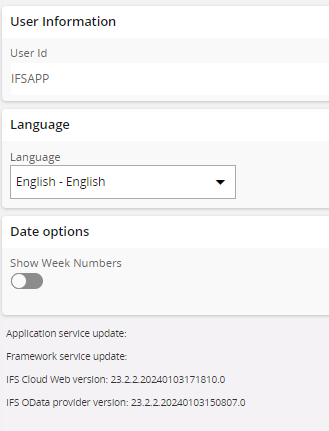
Ideas?
Thanks!
