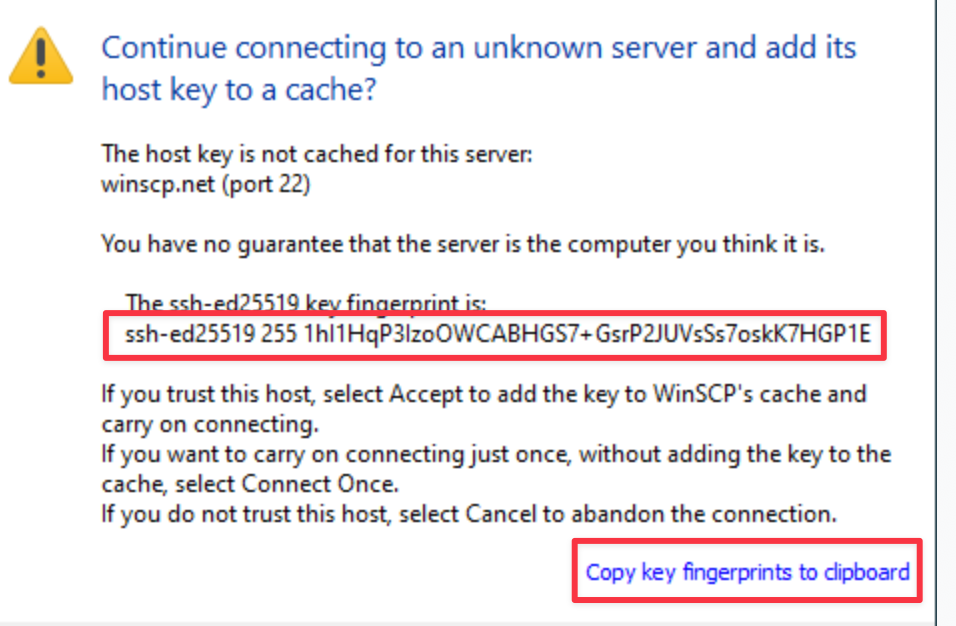Hello,
we are using connect sender using sftp. We have PassPhase thru which we are able to connect to bank using firezilla (bank host name/login).
But we are not able to create
- Knownhost file. While creating knownhost file with following command
- ”java -cp C:\ifs\jars\ifs-fnd-connect.jar;C:\ifs\jars\jsch-0.1.55.jar ifs.fnd.connect.ftp.SftpClient -CreateKnownHosts=C:\ifs\xxx_knownhosts05042024.txt -hostname=ecom-sftp.xxx.com -username=xxxxx_28244 -password=xxxxxxpublic -port=10022, its going to bank but then gives us following error “
-
com.jcraft.jsch.JSchException: Auth fail
at com.jcraft.jsch.Session.connect(Session.java:519)
at com.jcraft.jsch.Session.connect(Session.java:183)
at ifs.fnd.connect.ftp.SftpClient.createKnownHostsFile(SftpClient.java:458)
at ifs.fnd.connect.ftp.SftpClient.main(SftpClient.java:433)”
-
On Configuring via PassPhase via application, while sending data were are getting following error message”ExecutionException from Sender thread Caused by: ifs.fnd.connect.senders.ConnectSender$TemporaryFailureException: Error during file sending Caused by: com.jcraft.jsch.SftpException: User XXXXXXXX_XXXX is not allowed to execute this SFTP command because of policy XXXXX_SFTP_IBOB_CMD_LIMITING.
Can any one suggest on the same. also i guess its the put and get command which goes using SFTP.
regards
Pankaj