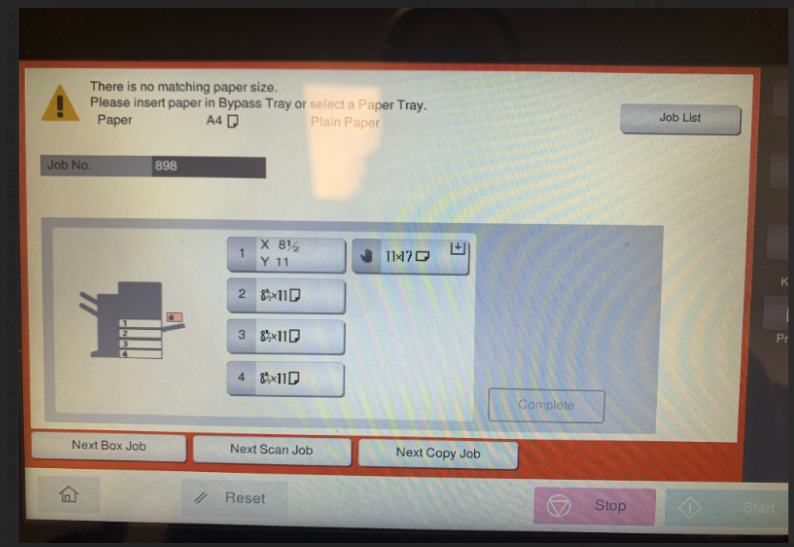Hi @ChrisWasch0331 ,
Where do you have your print agent installed and logical printer to physical printer mappings?
On the server where the print agent is installed you’d also have the printer drivers installed and you would configure the paper sizes through the properties of the printer.
Regards,
William Klotz
Hi @ChrisWasch0331,
In the Print Agent, there is a file named ifs-printing.properties, where you can set the paper size. Please refer to the documentation here:
https://docs.ifs.com/techdocs/23r2/070_remote_deploy/400_installation_options/005_operational_reporting/020_install_print_agents/printing_properties/
Hope this helps!
Dear all
we can force page size, and then the printer does not complain, but it cuts parts of the page designs that print nicely on A4.
Interested in how this could be properly fixed.
Coming from Apps10 Java print Agent = no issues
Upgraded to Cloud 23R2 now with .Net = Letter does not print automatically as the printer thinks its A4.
Thanks
Dominik