Hi
When I try to execute the CMD of IFS Cloud 22R2 DB installation, a connection error was shown as below. I have completed the pre-installation (eg. Oracle installation). Did I miss something.
CMD: .\installer.cmd --set action=dbinstaller --values ifscloud-values.yaml --values solutionset.yaml --set dbInstaller.sysPassword=******
Error: ORA-28009: connection as SYS should be as SYSDBA or SYSOPER
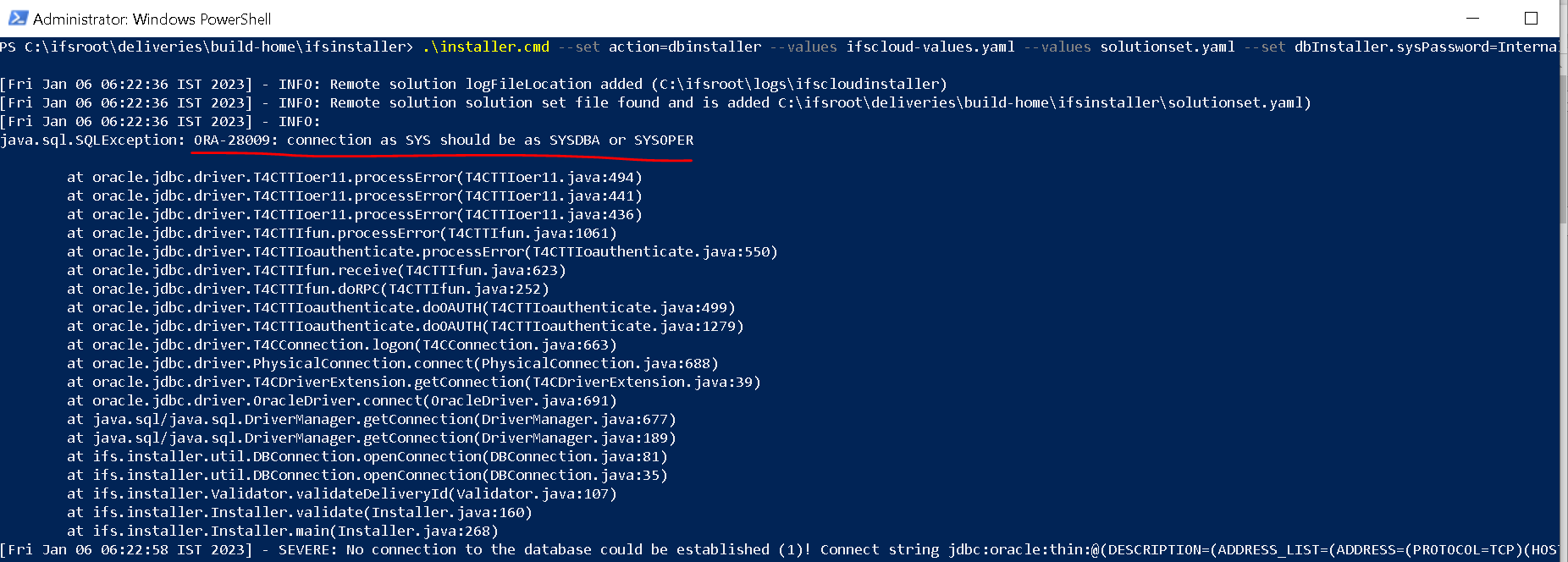
Thanks & Best regards







