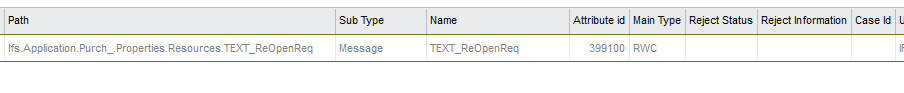I have a message text in Aurena that I want to translate to Finnish language. It is a warning text that is shown on an Assistant dialog when I cancel a purchase order line that was generated from a purchase requisition line.
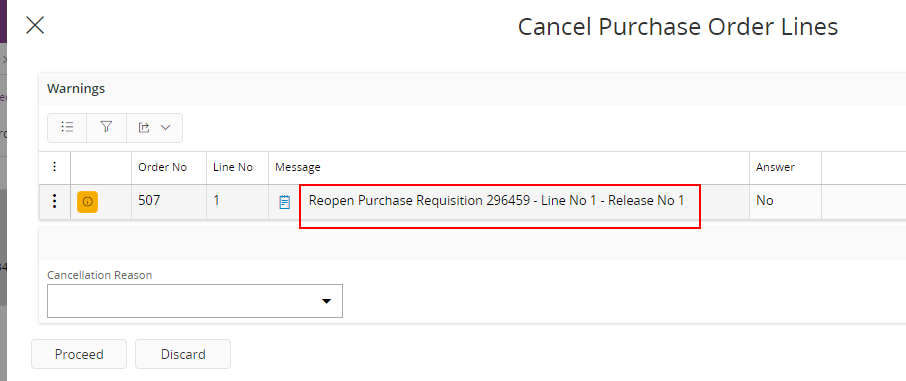
I can find the message in Text Translations and enter a Finnish translation:
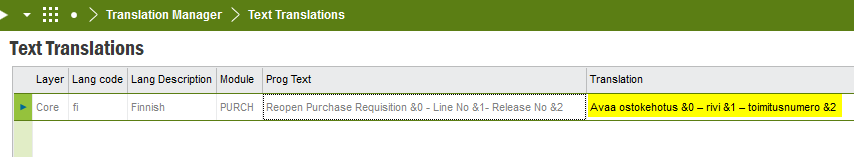
However, when I refresh the language cache (for the whole PURCH component and fi language), the translation does not appear in Aurena when I use Finnish language:
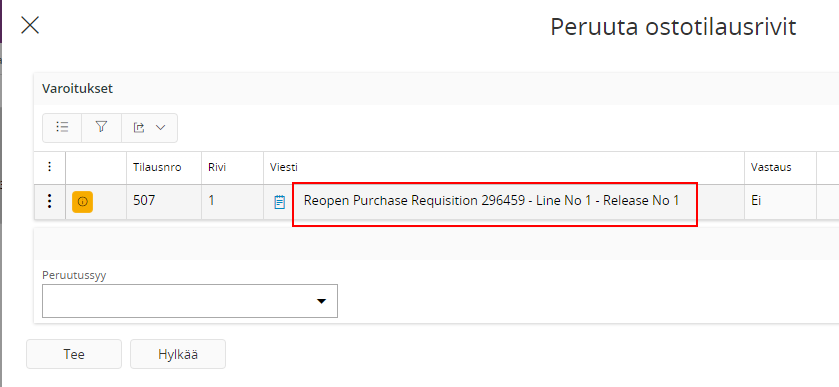
Anything else I need to do to refresh the translations in Aurena? I’ve come across the situation that for pages where there is custom objects added, only after I have unpublished and republished a page configuration Aurena in Page Designer, then the new translation is updated to the page. However, this Cancel Purchase Order Lines assistant is a default setup so there is no configuration to republish.
Is there some special thing for “Message” sub type translations, or main type “RWC”?