Is there a way to send text as a parameter on Custom Menus?
I tried *, '*', "*"(directly, between single and double quotes.)
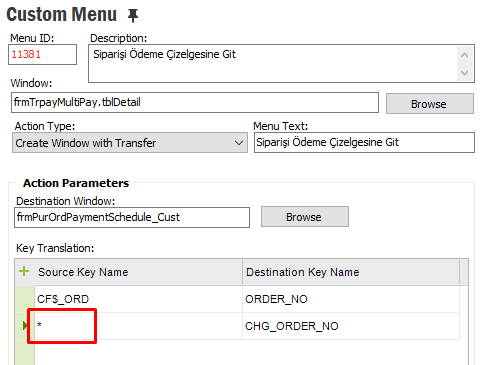
Is there a way to send text as a parameter on Custom Menus?
I tried *, '*', "*"(directly, between single and double quotes.)
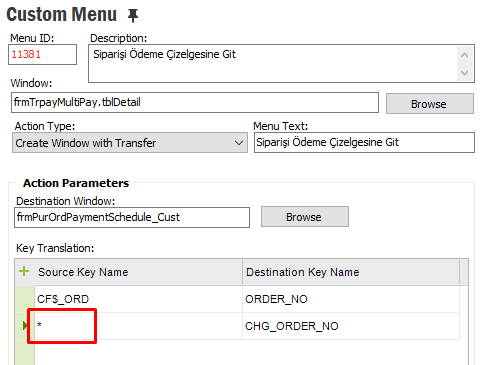
Best answer by Chriswharton22
There is a better way to achieve this using external search.
as an example: ifsapf:frmAvailabilityPlanning?EXTERNAL_SEARCH=CONTRACT%3D{&CONTRACT}%26PART_NO%3D123456
If we break this down into the relevant elements:
In your example it may be something like this
ifsapf:frmPurOrdPaymentSchedule_Cust?EXTERNAL_SEARCH=ORDER_NO%3D{&CF$_ORD}%26CHG_ORDER_NO%3D*
Enter your E-mail address. We'll send you an e-mail with instructions to reset your password.