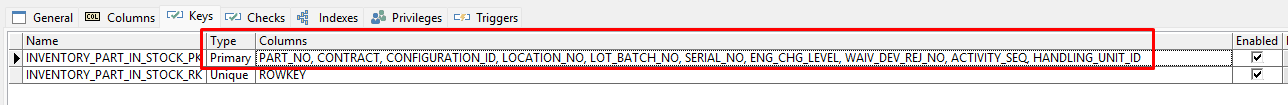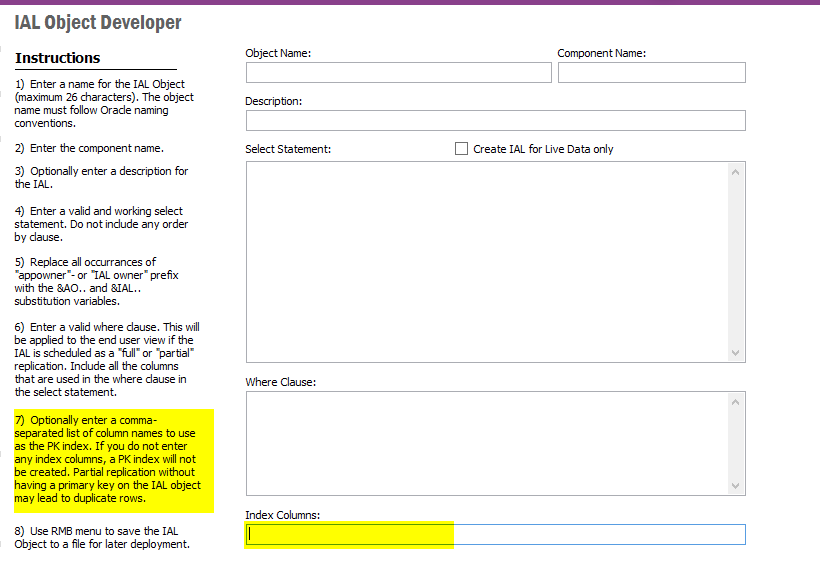Hi,
I created a partially replicable IAL object.
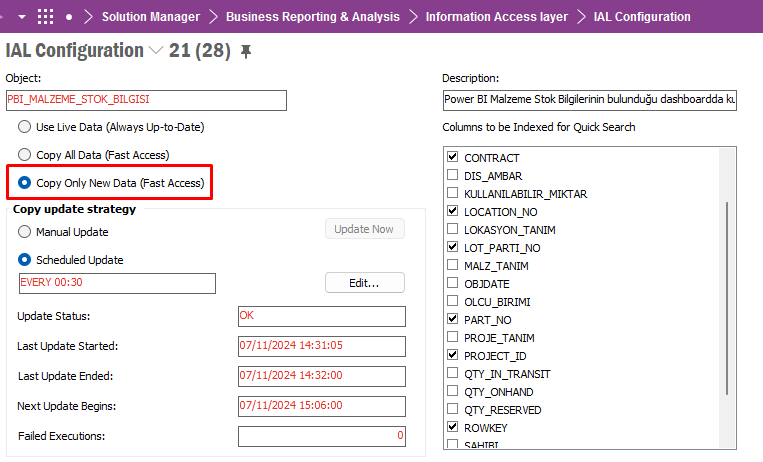
For some time later a problem occurred. There were duplicate rows. Then we understand there is a problem with the IAL. While setting partially replicable IAL. The app threw information about duplicate rows. I didn’t care about it before. Now I need to set the primary key for this IAL.
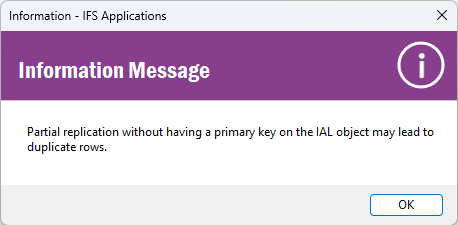
The IAL includes only the INVENTORY_PART_IN_STOCK view. And for this table (INVENTORY_PART_IN_STOCK_TAB) primary key is “PART_NO, CONTRACT, CONFIGURATION_ID, LOCATION_NO, LOT_BATCH_NO, SERIAL_NO, ENG_CHG_LEVEL, WAIV_DEV_REJ_NO, ACTIVITY_SEQ, HANDLING_UNIT_ID”. How can I set the primary key for the IAL object?