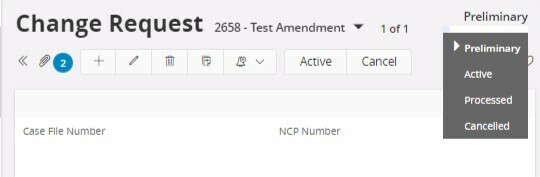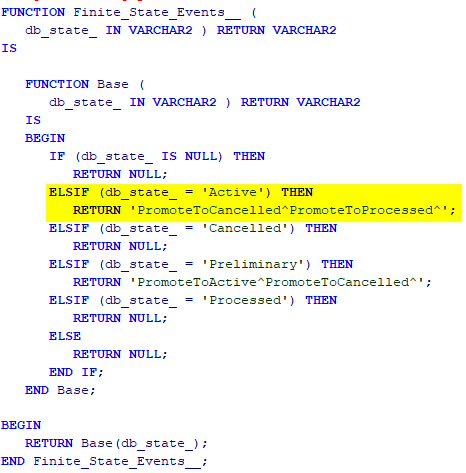I have a question regarding IFS’ built in status’ and if there was a way to reverse the status (state) workflow.
For example, the Change Request page has 4 built in states, ‘Preliminary’, ‘Active’, ‘Processed’, and ‘Cancelled’. We are trying to find a way to reverse a Change Request’s status from Processed to Active, or Active to Preliminary.
Is there an out-of-the-box way to accomplish this?
Is there a way to reverse the status using API calls with a Custom Action?
I did attempt to modify the state of the Change Request using the ECO_REQUEST_API.Modify__ (info_, objid_, objversion_, attr_, action_); API call, but was unable to succefully change the state this way.
We are using IFS10 UPD10. Any help or better understanding of this would be much appreciated. Thanks!