A long time ago, in an application far, far away, the rebel alliance was using Apps7.5 and forgot how to refresh cache.
Help me IFS Community, you’re my only hope ;-)
A long time ago, in an application far, far away, the rebel alliance was using Apps7.5 and forgot how to refresh cache.
Help me IFS Community, you’re my only hope ;-)
Hi
do you have the screen “Refresh Server Cache” in Apps 7.5?
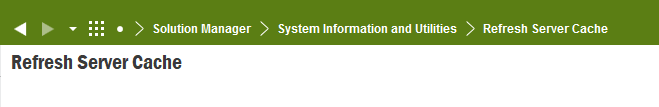
Hi
It should be window “Cache management” in IEE interfejs. Or just try by script:
EXEC Dictionary_SYS.Rebuild_Dictionary_Storage_(1, 'FULL');
COMMIT;
EXEC Reference_SYS.Refresh_Active_List__(2);
COMMIT;
EXEC Security_SYS.Refresh_Active_List__(3);
COMMIT;
EXEC Report_SYS.Refresh_Active_List__(4);
COMMIT;
EXEC Object_Connection_SYS.Refresh_Active_List__(5);
COMMIT;
We’ll look for the cache screen, and consider running the script.
Enter your E-mail address. We'll send you an e-mail with instructions to reset your password.