Any idea how to disable it at the configuration level without development? I have created a custom entity and want to block duplication while still allowing the insertion of new records.
24r1
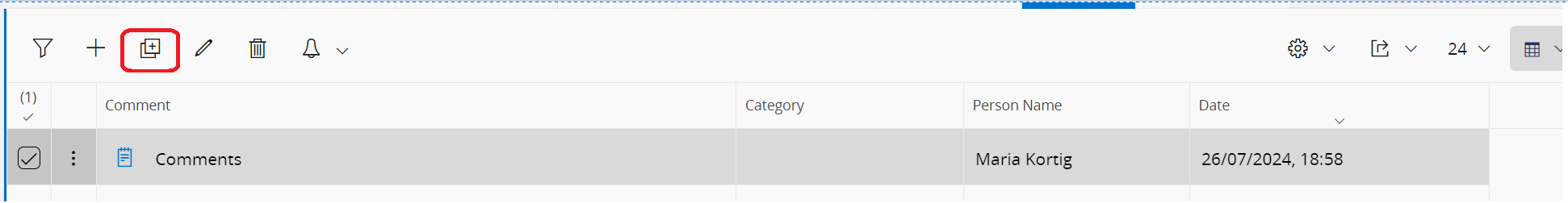
Any idea how to disable it at the configuration level without development? I have created a custom entity and want to block duplication while still allowing the insertion of new records.
24r1
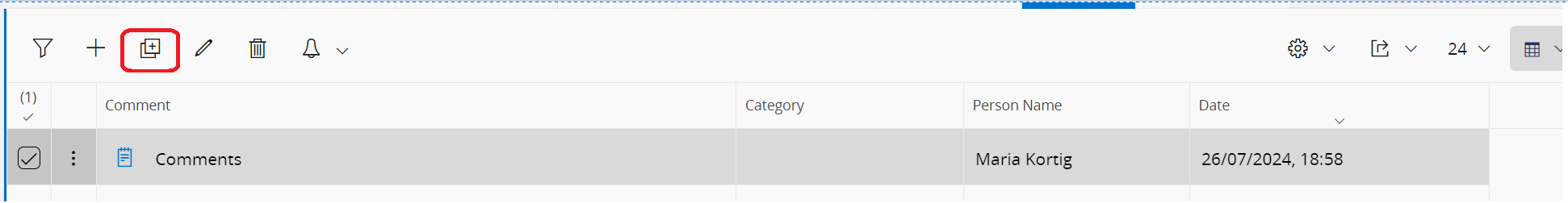
Best answer by SimonTestard
Thank you for the interesting idea.
I meant the duplication button, but your solution is worth considering.
On your custom page, you should have configured your page to be linked to your custom entity, and created a list that reads from that entityset.
On the list definition, you can actually create CRUD Action Overrides and force a button to be disabled, this way:
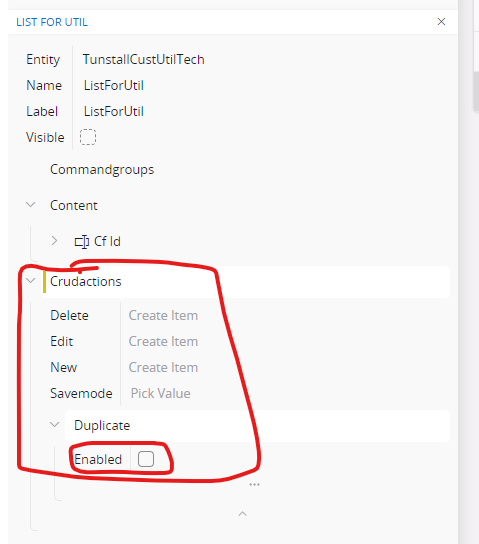
This is a bit “tricky” to find out, because when you create the CRUD action, you’ll need to click + for the “Duplicate” Crudaction, and first tick the box, otherwise it won’t let you create the overide:
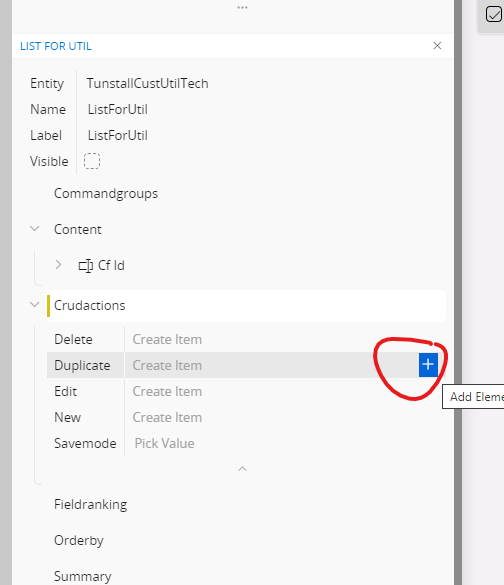
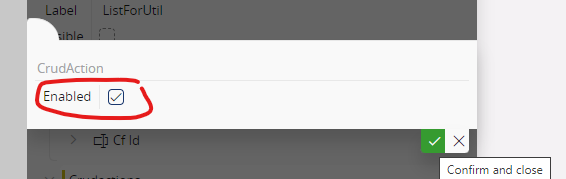
Once Confirmed, it looks like this:
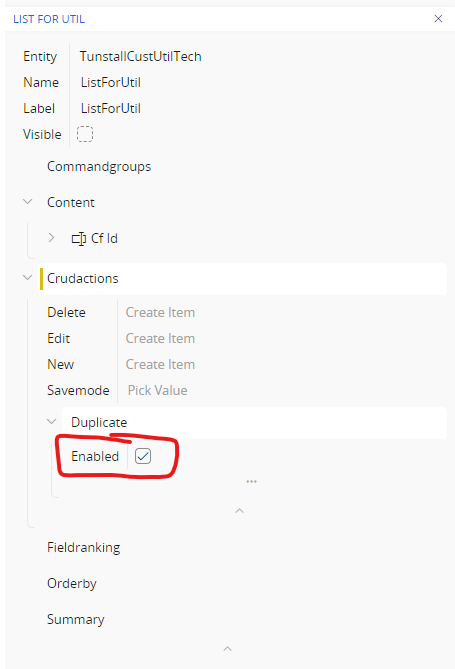
You can now force untick the “Enabled” tickbox to disable Duplication.
Outcome when you do :
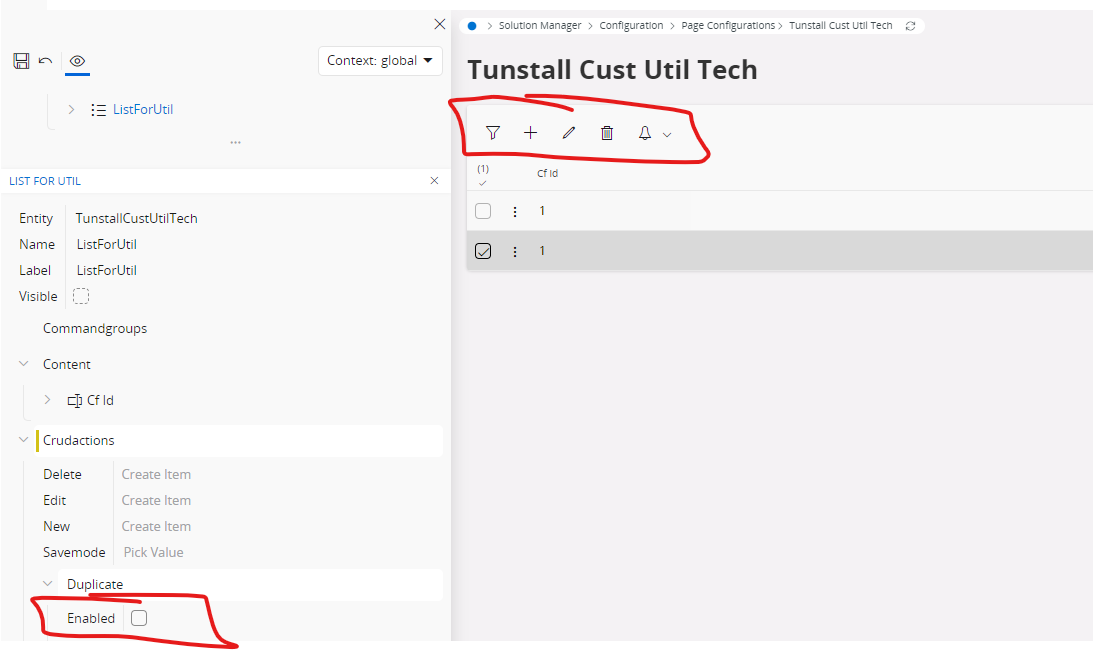
You can do similar things if you want to disable New/Edit/Delete, or if you want to alter the savemode :)
Hope that helps !
Enter your E-mail address. We'll send you an e-mail with instructions to reset your password.