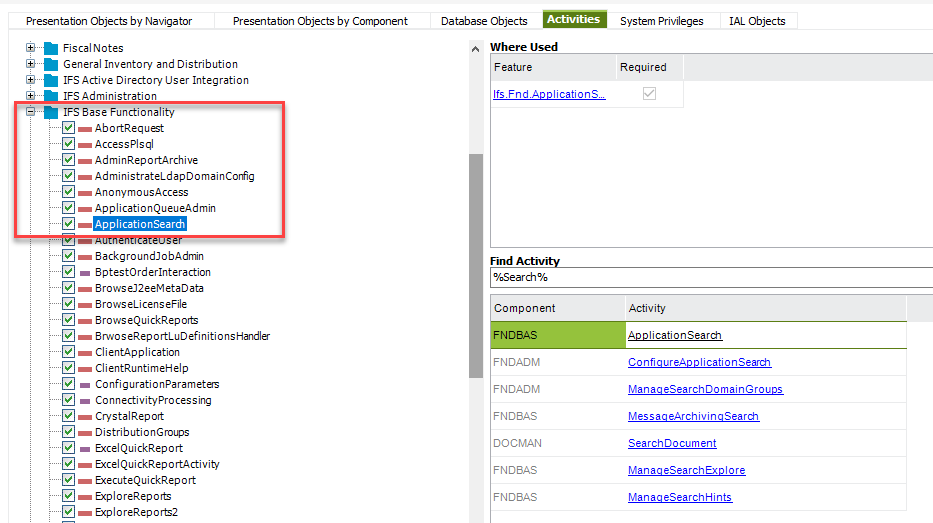After logging on to the main IFS start page, super users have the Search field at the top right available to type in, but most normal business users do not - it is greyed out and not possible to type anything into it. How is access to this controlled, so if needed we can grant the right security to non-super users who would want it?
We have not been able to identify the object(s) that users need to be granted access to so they can use it. Here is how it appears to a normal business user - the Search field at top right is unusable:

In contrast, as a super user, I can use it- it is not greyed out, but I have full access to the whole system, which we would not want to give to all users:

We are on Apps 10 upd 14 Thanks