How edit/modify IFS Cloud landing pages? remove maintenix and others
and add new link, etc...
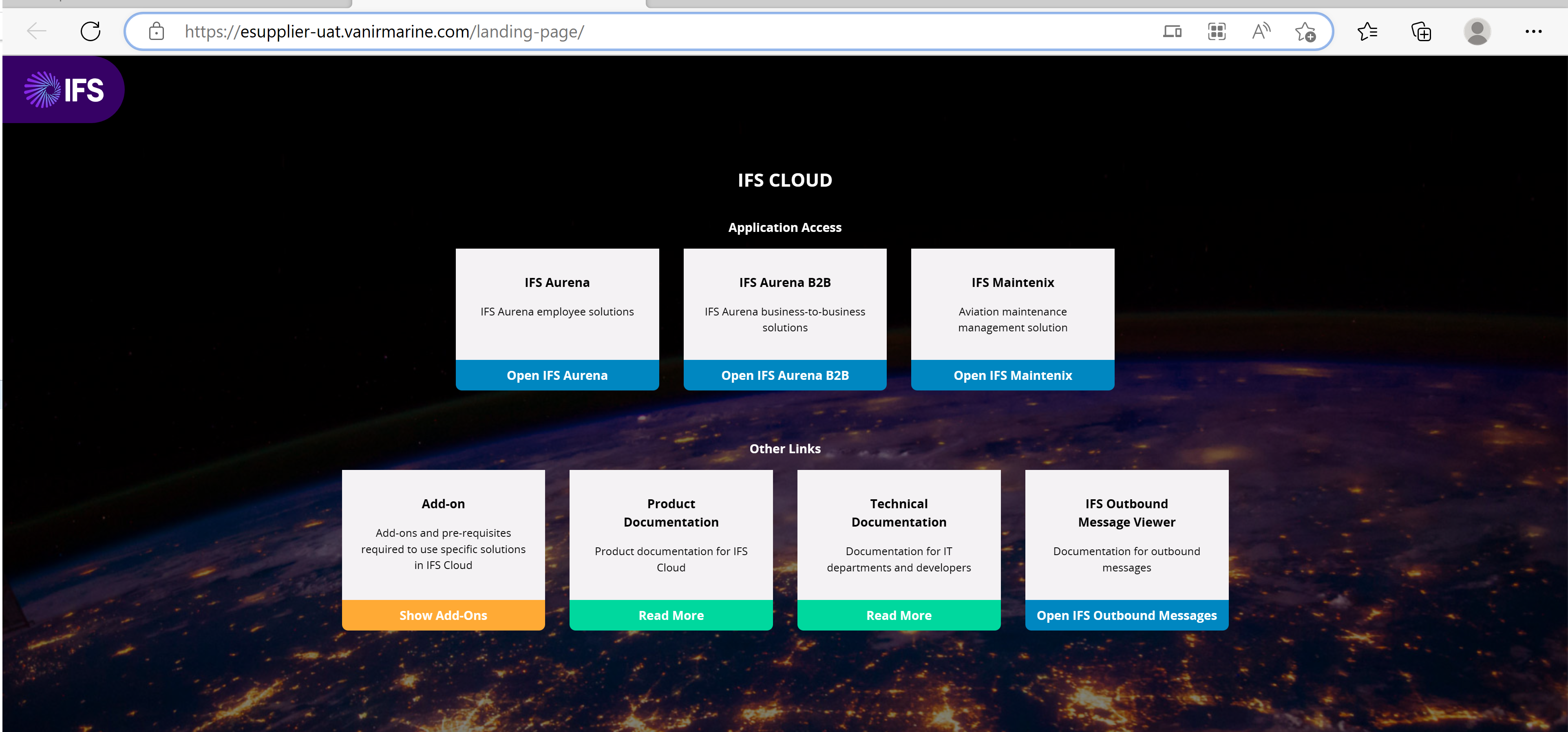
How edit/modify IFS Cloud landing pages? remove maintenix and others
and add new link, etc...
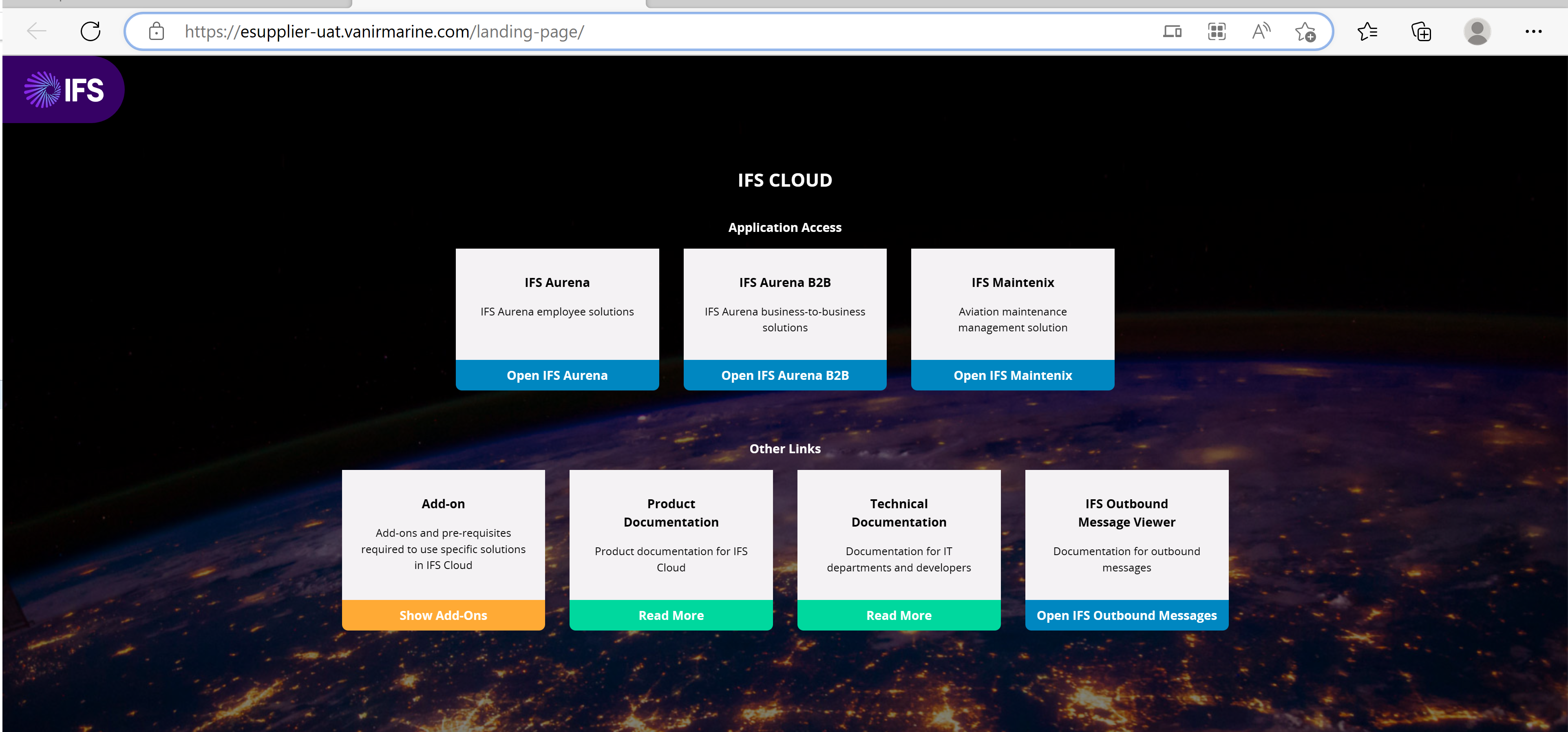
Hi
As per the RnD, IFS Cloud Landing page cannot be customized.
Cloud 21R1 - remove elements from landing connection page | IFS Community
hope this info helps.
Best regards
-Kelum
But it would be nice to replace the picture! We have a guy measuring something…
So it is not always the same picture!
Ergo exchangeable, but how? Where is that picture stored?
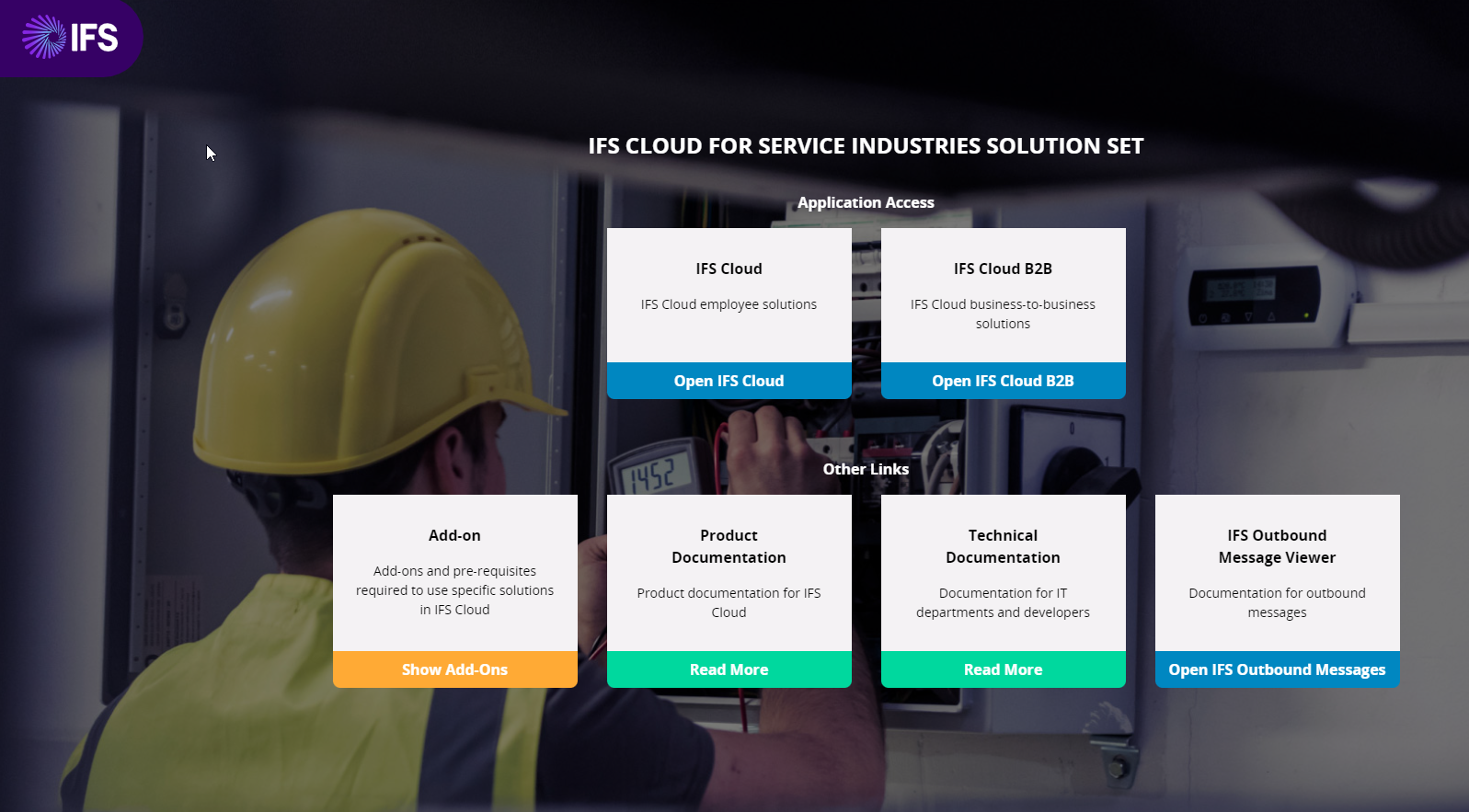

According to the page source it is stored in /landing-page/resources/solutionsets/IFS-CLOUD.jpg
- so at least in on-prem it would be possible to change that by finding and replacing the file.
There doesn’t seem to be an IFS control for that though, so it would probably be overwritten anytime the middle-tier is regenerated.
In managed cloud you won’t have access to the internals, and managed cloud doesn’t do non-standard - so this is probably not possible at all as a customisation option has not been included in Cloud.
Hi,
the path is correct, the file is instead IFS-CLOUD-SERV-INDUSTRIES.jpg
Thanks you very much indeed! 
You're welcome. So it seems that if you're running an industry specific installation it is this filename, while a general installation has IFS-CLOUD.jpg .
Enter your E-mail address. We'll send you an e-mail with instructions to reset your password.