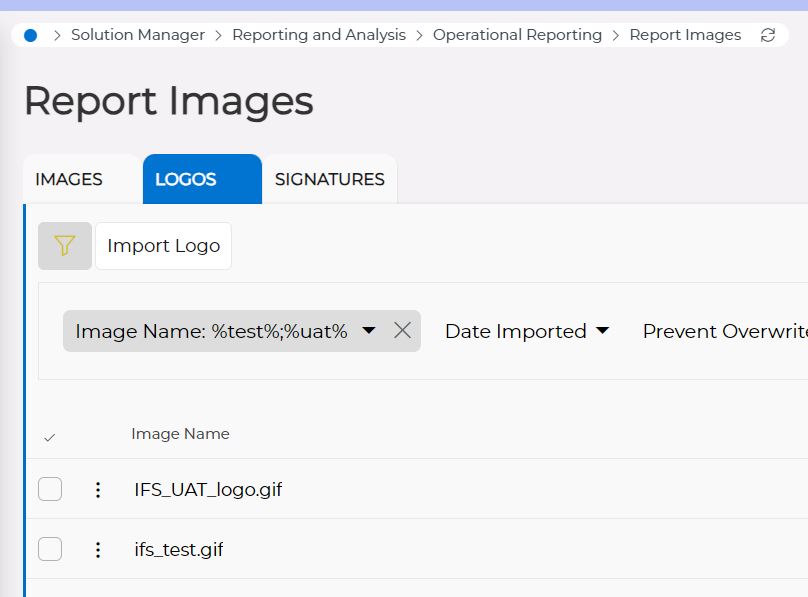Hello,
We are currently using IFS Cloud 23R1 and have IFS host our environments. I have a few questions that I’m hoping other community members will be able to answer.
- We recently configured a new file storage repository and would like to know if the clones we request IFS to perform will also clone the file storage for these environments. Previously when we stored our files in database storage, this would occur, but since this is a new storage outside of File Storage, even though its still hosted by IFS, we aren’t sure if this will be affected. (We’d like it to be)
- Is there anything that isn’t affected by the clone other than users? Maybe something that indicates which environment we are in?
- We have some configurations in place that help with displaying ‘this is a test environment’ at the top of all forms. This helps us stop confusion since we can now differentiate forms printed from a test environment rather than our production environment. The downside is whenever a clone occurs, all of the report definition information is overwritten with production data. One approach to resolve this issue is to create a custom field that stores the environment data, ‘PRD’,’CFG’,’UAT’,’STG’ and have those identifiers appear on all forms, but hide them if the custom field is ‘PRD’. That way, we can clone as much as we’d like, and the conditions still work, but only if we have one field that doesn’t get replaced in a clone. We could alternatively have this field be a read only field that pulls some data that reflects that this is not in PRD (the address of the current webpage? something?). If this is not something that is possible, we’ll have to manually update the field after every clone.
- Does appearance designer get affected by IFS Cloud Clones?
As always, any and all advice would be very much appreciated.
Thanks,
Bryan