IFS Community, Greetings
I have been searching for a way to make visible the option "Engineering Transfer In Progress.". (IFS9)
How do I obtain permission?
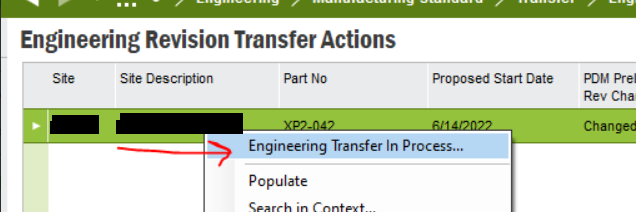
Thanks,
JL
IFS Community, Greetings
I have been searching for a way to make visible the option "Engineering Transfer In Progress.". (IFS9)
How do I obtain permission?
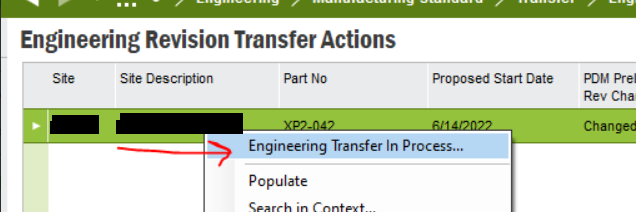
Thanks,
JL
Best answer by matt.watters
As
Enter your E-mail address. We'll send you an e-mail with instructions to reset your password.