Hi,
I made a custum event and action.
But nothing happens.
First I want to check if my event is triggered.
Were can I find evidence that the event is triggered ?
Mfg,
Dietmar
Hi,
I made a custum event and action.
But nothing happens.
First I want to check if my event is triggered.
Were can I find evidence that the event is triggered ?
Mfg,
Dietmar
Whether it is for IFS Cloud or Enterprise Explorer, if you turn on the log window or debug console respectively, on the server trace you should see entries for EVENT_SYS and Fnd_Event_Action_API with the name of your custom event.
In the log window I see:
9:25:47 ERROR - CANOTCNGSTATUS - (Server Application Error): TEST Event is triggered by Dietmar. Database error occurred. Contact administrator. undefined
09:25:47 ERROR - Command error: (CANOTCNGSTATUS) - TEST Event is triggered by Dietmar., details: ""{\"code\":20110,\"message\":\"ORA-20110: CustomerOrder.CANOTCNGSTATUS: TEST Event is triggered by Dietmar.\"}]" undefined
09:25:47 DEBUG - CMD(1): Error: TEST Event is triggered by Dietmar.
09:25:47 DEBUG - CMD(1): Done finishCommand.
Thx!!
Hi
It also might be helpful:
Solution Manager\Monitoring\Server Alert Log
You have to enable following option to gather error logs:
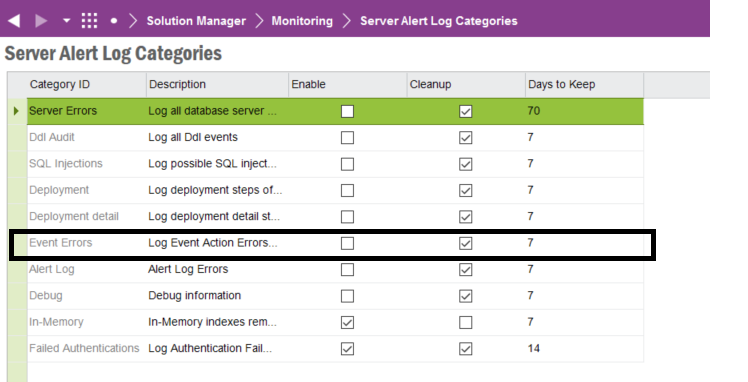
Hi
This is what I do when I need to confirm whether this event is actually triggering with the relevant database change.
Just put a simple error message in execute online SQL type event action and do the change.
This error should pop up if your event is working.
ERROR_SYS.record_general('', 'ERR: Test Error from Custom Event');
Hi, thanks for your reactions. This both helps!!
MfG,
Dietmar
Enter your E-mail address. We'll send you an e-mail with instructions to reset your password.