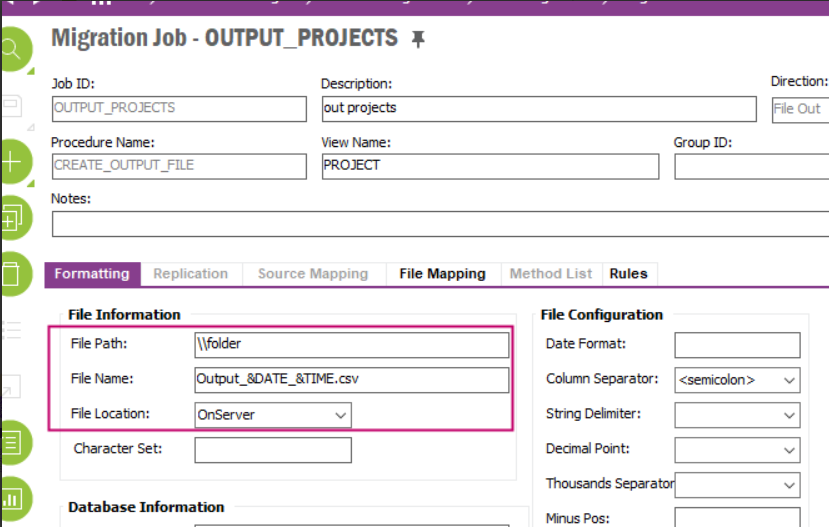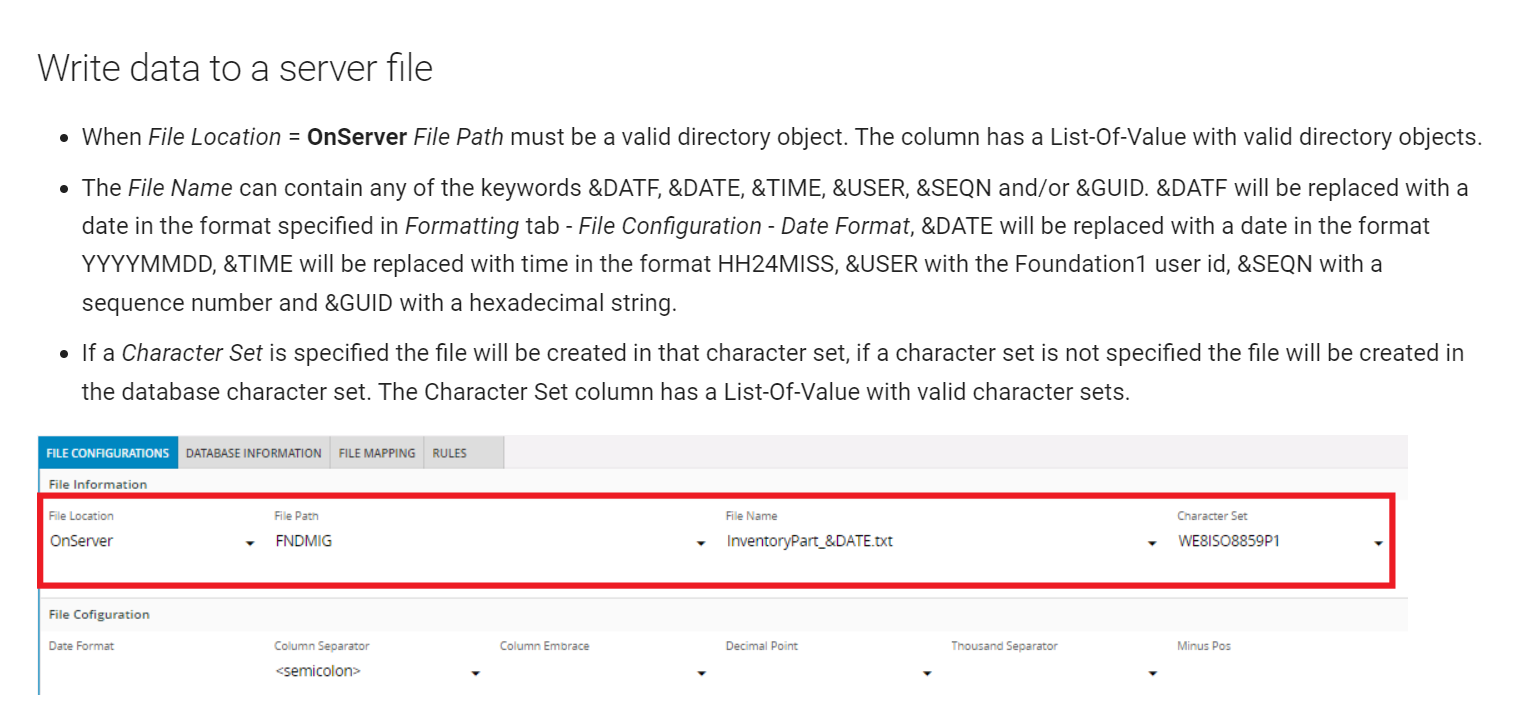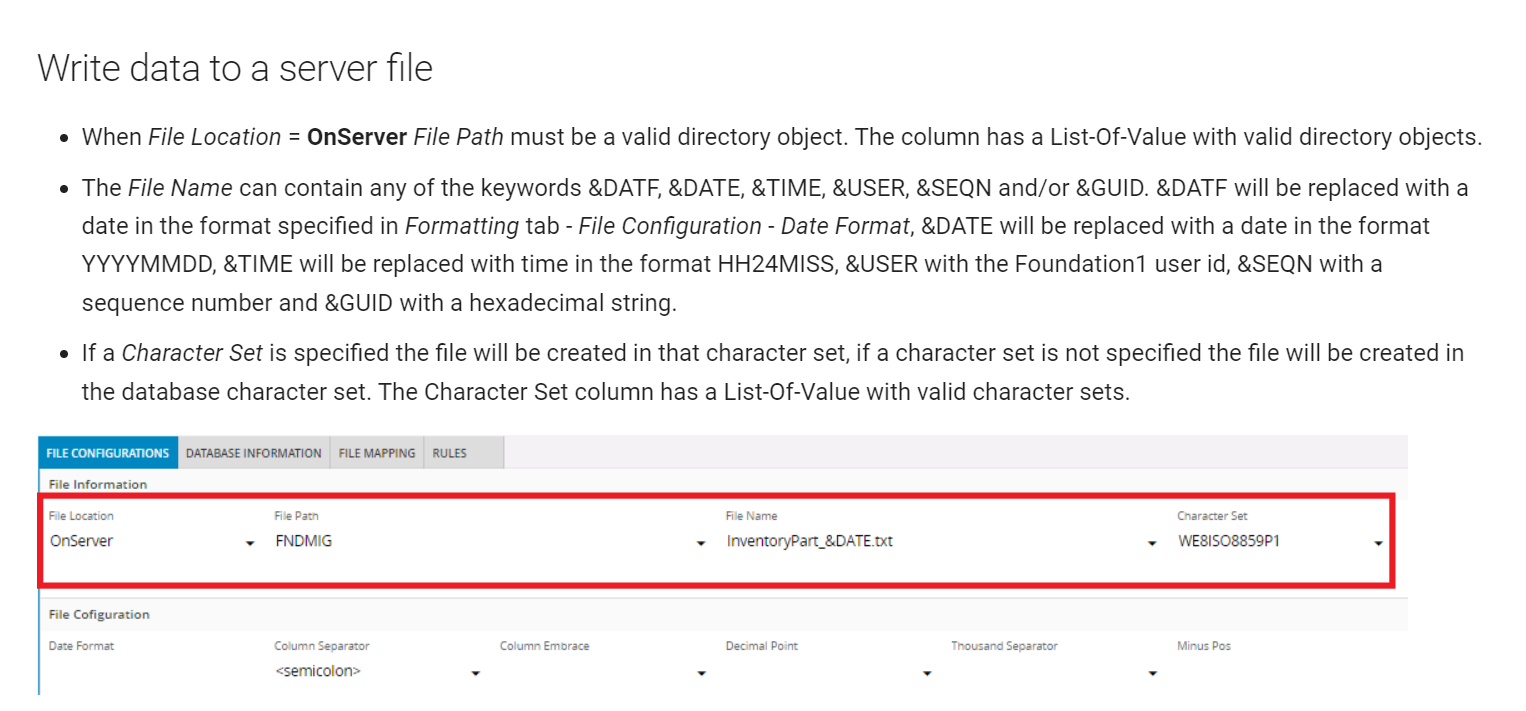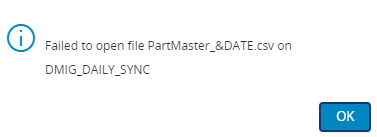I’m trying to make a migration job where the filename should be in the format of: ‘A12 2021 Voucher.csv’
So the format is like this: A[MM] [YYYY] Voucher.csv
I did try to change the dateformat to ‘MM YYYY’ and use &DATF, but then the dateformat is changed for the lines inside the file as well. This is not something I would like to do.

Anyone any suggestions on how to make the filename as described without changing the dateformat inside the file lines?