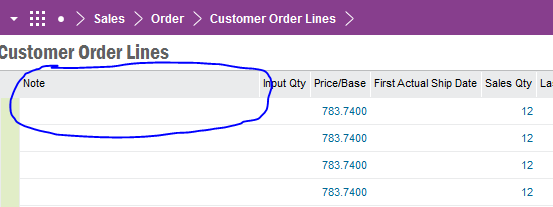I don’t think permissions/presentation objects concept allow to grant specific columns. It only allows to grant the full page/table (presentation object) - also through the framework it is possible to individually grant specific database procedures like New, Modify, or any other specific database procedure designed by that specific page. If there is such database procedure that will allow a user to edit only this Note column, it will be possible - no idea if there is such in this specific screen though.
Custom events functionality can be used to prohibit modifying any other columns though. That means you grant write access to the whole table for a specific set of users and then create a custom event with a condition to filter those users. Then you can stop their action with an Error_sys error if they are modifying any other column except Notes.
See following documentation to learn more about custom events.
https://docs.ifs.com/techdocs/Foundation1/040_administration/240_integration/320_events/default.htm