Hi,..
I have a problem with IFS Developer Studio version 21 on the .utility file only
for .entity is no problem.
when I run generate code, the process stops as drawn
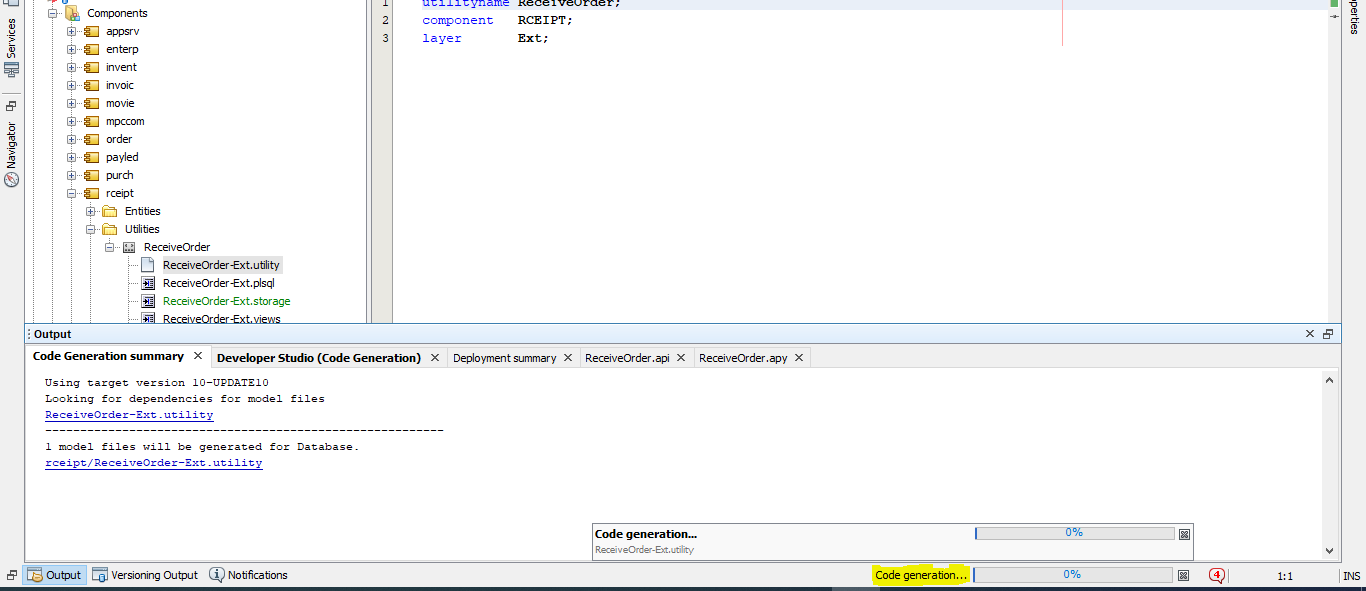
and when i run execute Generate code and Deploy, the process not response as drawn
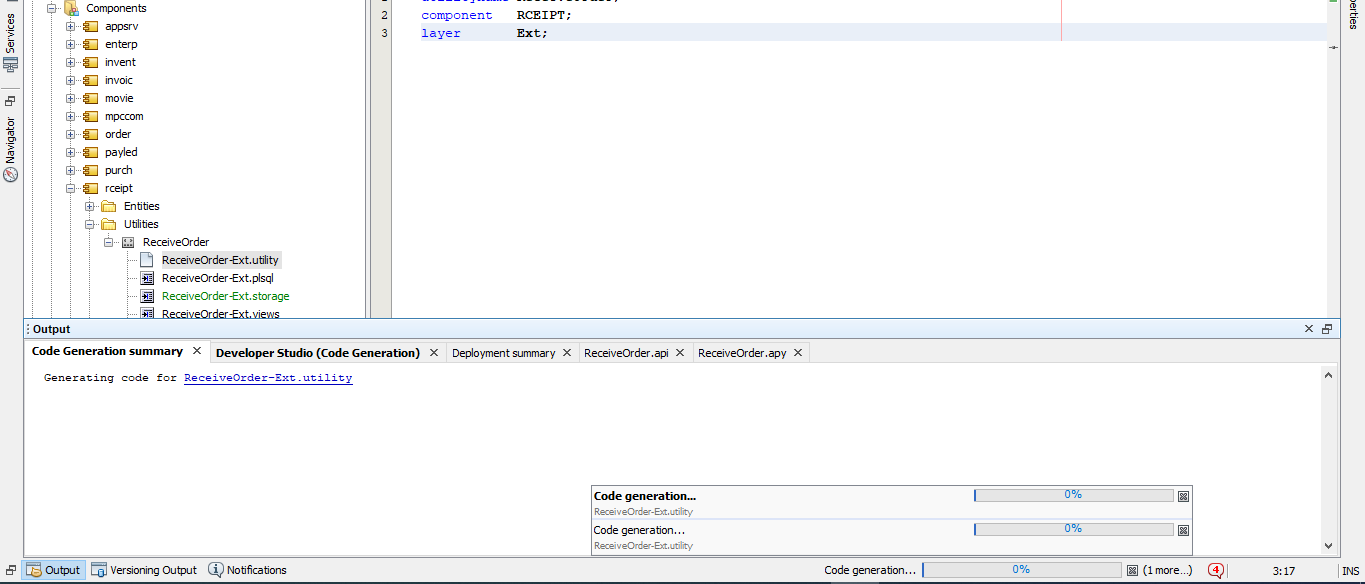
do any of you know about this or any idea to fix this problem?
Thanks
Best Regards,
Dedy




