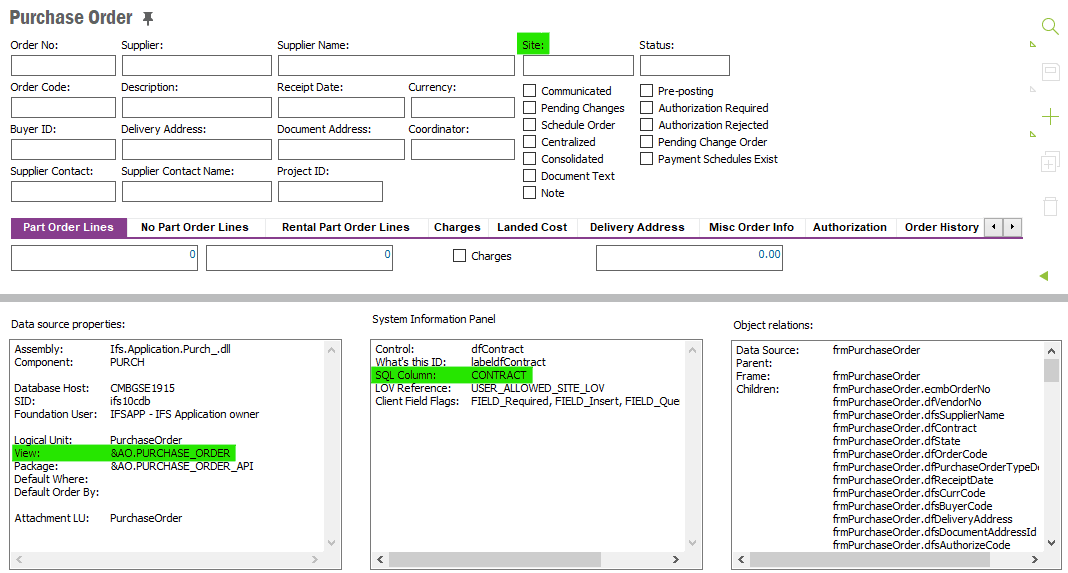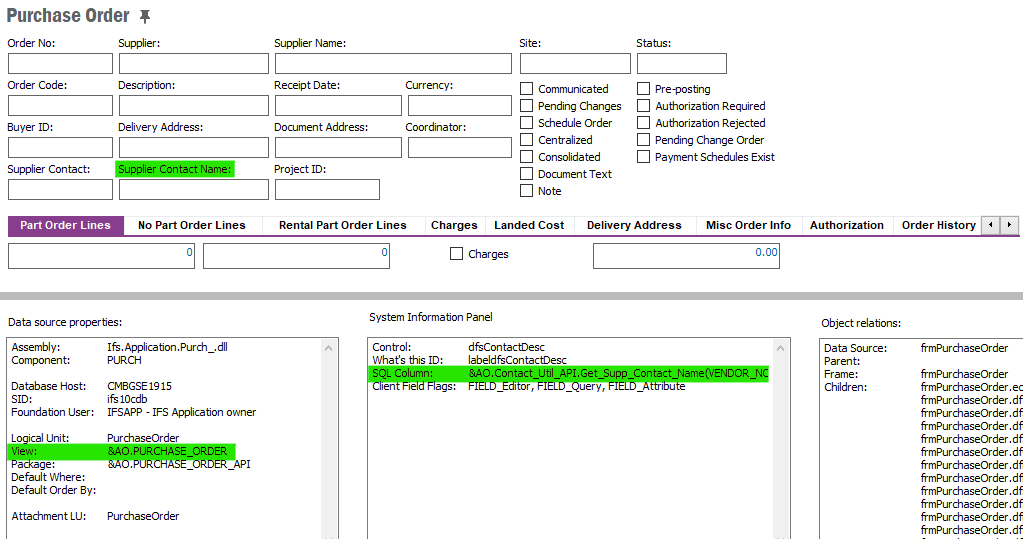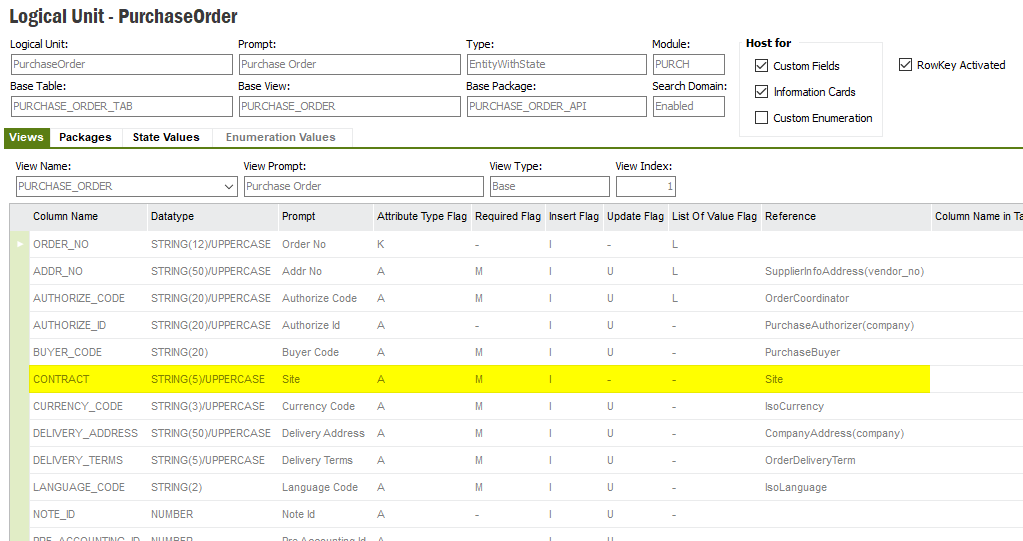IFS APPS 9
Hi everyone,
Is there any way to find what a text box on an IFS Form is linked to in the database?
For an easy example, on the purchase order screen the site text field is tied to the contract column in the purchase_order_tab table. Is there a way to quickly figure that out if you didn’t already know?
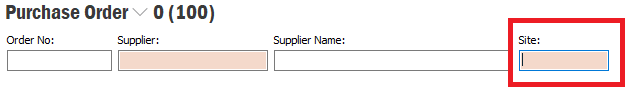
The previous methods I have used to figure this out was by
- Trial and error (change value in form and see what has changed in the database)
- Debug console to see activity going on
- entering search parameters and then viewing the advanced window to see the actual field name
There has to be a better, faster solution than these. In the system info window we can see the “Object Relations”. Could these somehow be the key to this information? If so where can I find more information on how these “children” are related to the database views / tables?
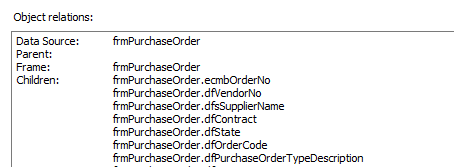
Thanks,
Lavon