What are the steps for exposing Rest API’s in cloud environment . In IFS managed cloud environment if if i want to expose the customer order line api what are the steps that i need to follow.
What are the steps for exposing Rest API’s in cloud environment . In IFS managed cloud environment if if i want to expose the customer order line api what are the steps that i need to follow.
Best answer by Navinth Bakmeedeniya
1. Go to New Projection Configuration Assistant in Aurena
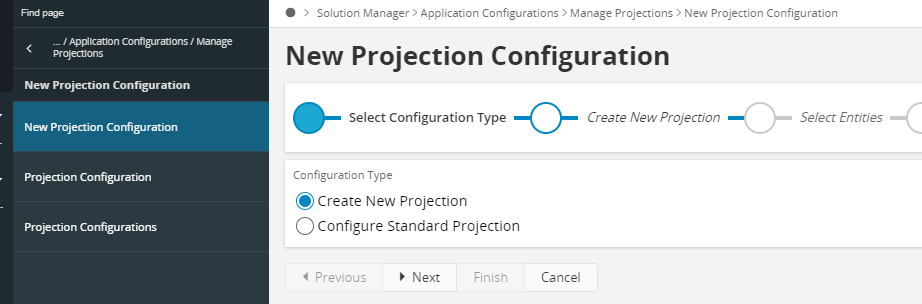
Now you can see the newly created Custom projection in API Explorer s well & also you see all API documents for it there. This projection can be used for any integration purpose as you wish.
Enter your E-mail address. We'll send you an e-mail with instructions to reset your password.