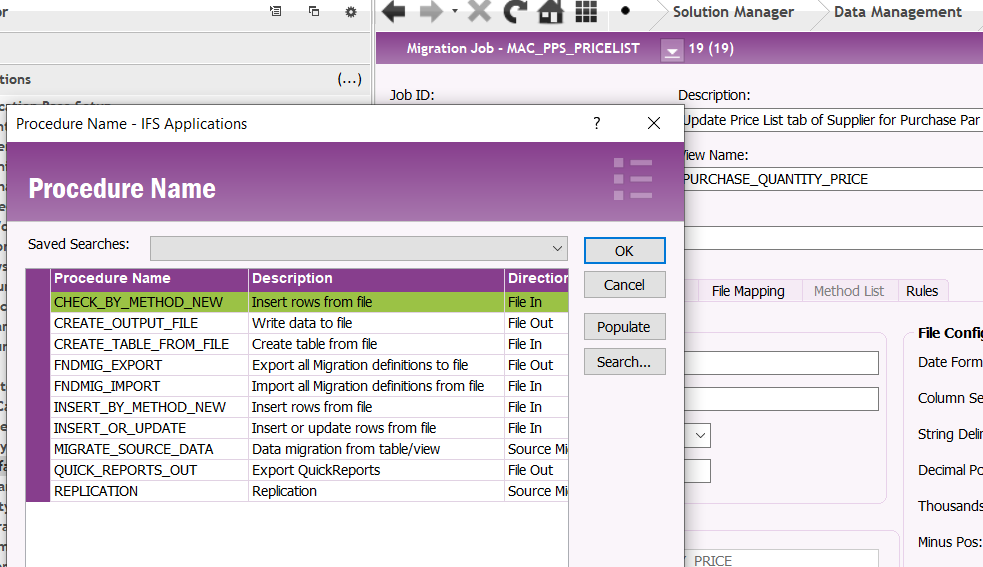Hi All,
I need to modify value entered in the previous record while inserting a new record using Excel Migration. So I created a Mig job with two sequences.
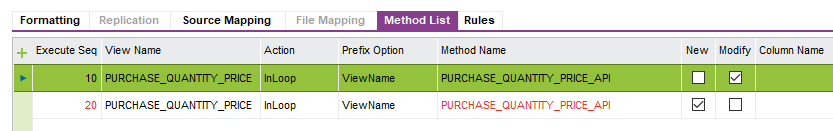
When Inserting one row at a time, it works perfectly but when executing more than one rows, it does not work as expected.
It seems COMMITSEQ rule does not work with Excel Migration. Has anyone got an idea how to do this?
I’m tryin this is in Apps 10 UPD 6.
Mig definition is attached if anyone is interested