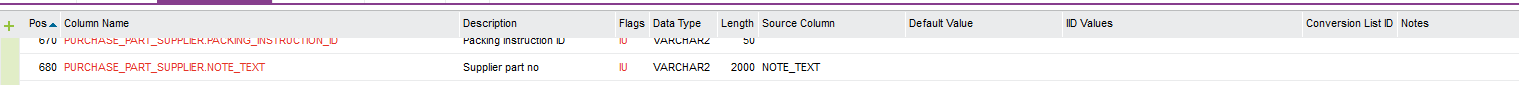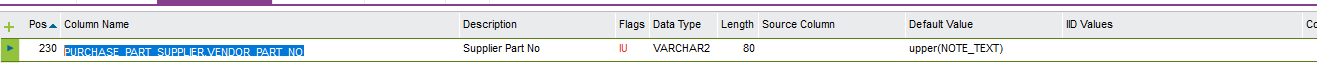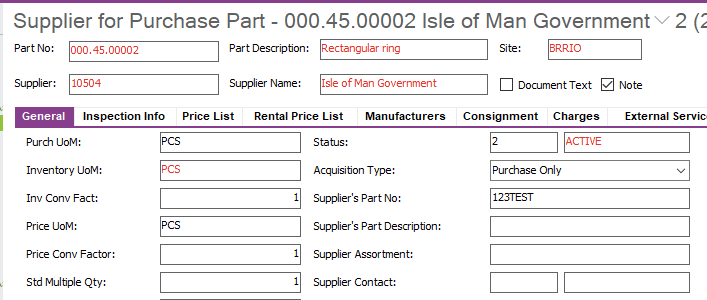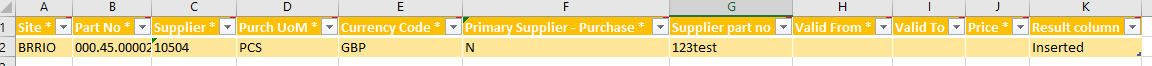A customer is considering using the Excel Add-in for creating supplier for purchase part records. We created an Excel migration job for this and during testing we received the following error for the field Supplier Part No:
The value "SOOW 16/6 16 Gauge" has incorrect format for [VENDOR_PART_NO] in Purchase Part Supplier. Should be in uppercase.
How can the value in the column easily be converted to uppercase without needing any adjustment by the user in Excel? We would like to handle this via setup in the migration job. If the job was of type MIGRATE_SOURCE_DATA we could simply use the Oracle function UPPER when mapping, but we cannot figure out how to handle this for migration type EXCEL_MIGRATION.