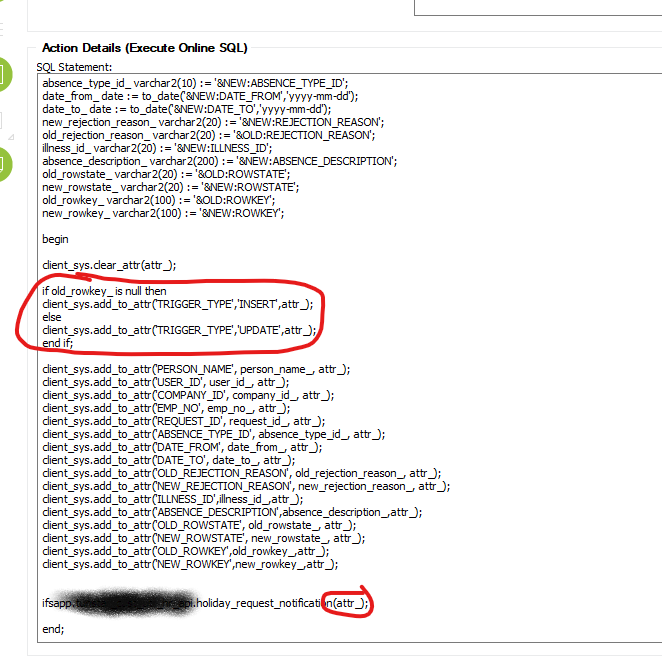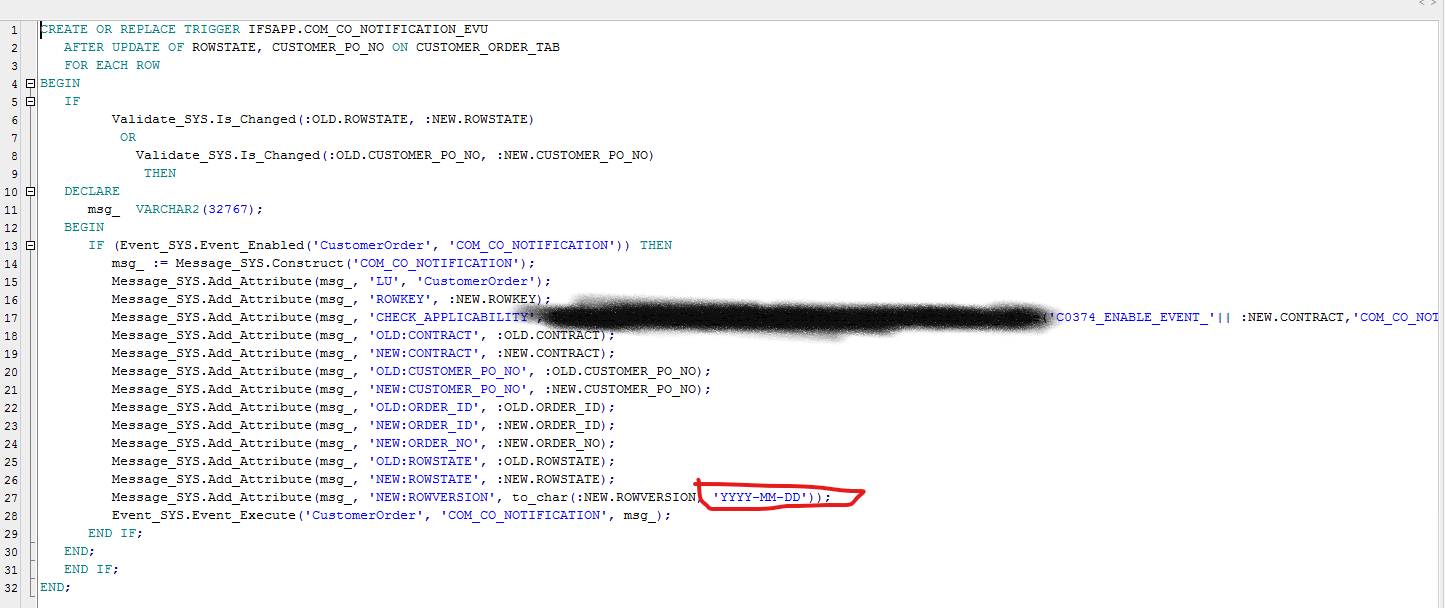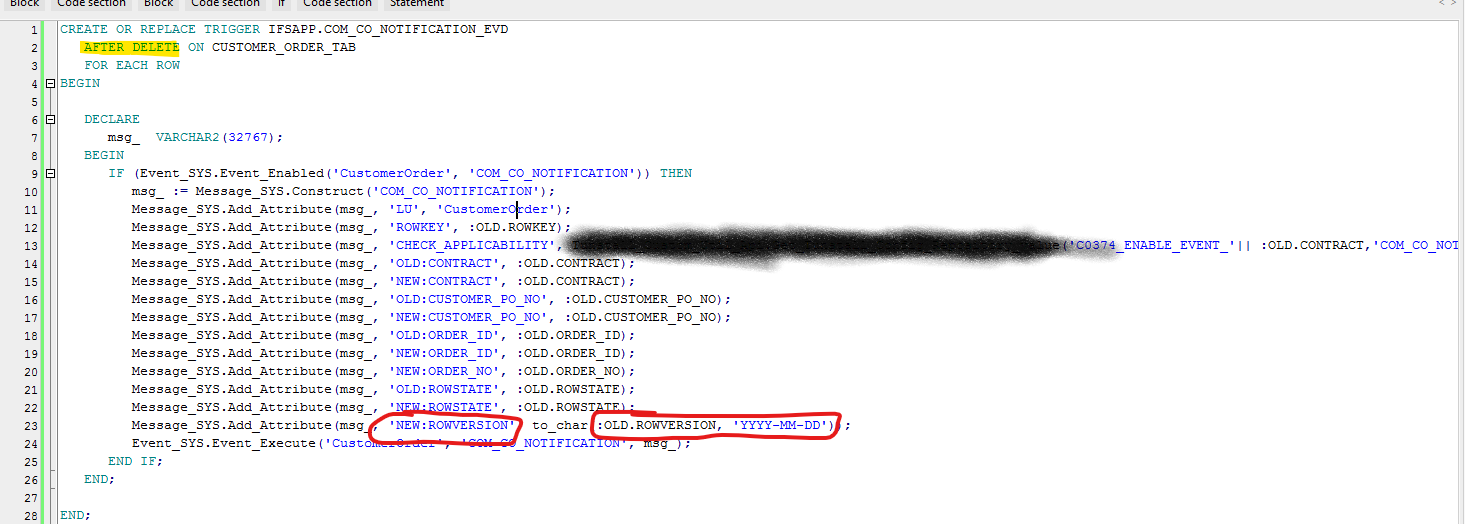Hello.
I have to make an event on the TECHNICAL_OBJECT_REFERENCE_TAB table, an event which uses the AFTER CREATE, AFTER UPDATE and DELETE AFTER keywords.
My event uses the filter “NEW:LU_NAME=PartCatalog”, the action is execute online sql type, and I would need to know how I can identify if the user fires an INSERT / UPDATE / DELETE.
About INSERT, I guess the test “&OLD:TECHNICAL_CLASS IS NULL AND &NEW:TECHNICAL_CLASS IS NOT NULL” can do the stuff, but I don’t know how to know if the user fires an UPDATE or a DELETE, as both &OLD:TECHNICAL_CLASS and &NEW:TECHNICAL_CLASS have a value.
Thanks