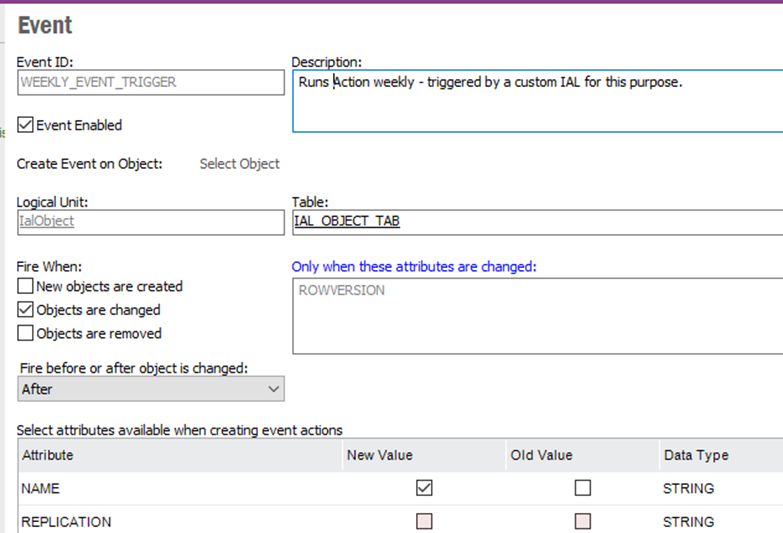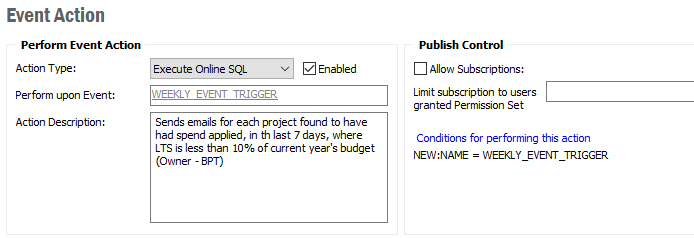Hi all
I’m trying to run an anonymous block from an event - however, I want to trigger to be weekly, not when a record is inserted/update.
My method is to create a simple Static IAL, which I schedule to run weekly. Then I created an event to trigger on IAL_OBJECT_TAB on update when RowVersion is changed - also tried other updated fields. The event action is set to run if the name of the IAL is that created above is updated. If the action is a simple email output, it runs once each time I update the IAL (Update Now button in IAL configuration). As soon as I introduce an Execute Online SQL action, it seems to run twice as I get double the output (my SQL reads records in Project data - which includes the Project Manager, in a for Loop, then sends out details to each PM individually within the For LOOP).
Any thoughts? Is this a known issue? (this is APPS9)
Yes, I know I could create a Package, but as it is hosted, we are reliant on IFS all the time - I want more freedom to develop this.
Grateful for any thoughts or other methods to achieve the required output.