Hello,
I have recently created a workflow that sends a text only user task to alert the user when a shipment has attachments that need to be printed off.
The event and event action I have created for this sees when the shipment_tab’s del_note_printed field has been changed, and if it has, trigger the workflow.
This event action was able to be turned on before I added the user task, but now I’m getting this error.
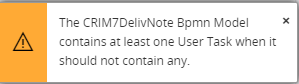
What kind of error is this and how do I address it? Should I be using something else other than a user task to alert the user? They dont need to input anything, they only need to see the notification.
Any and all advise would be greatly appreciated.
Thanks,
Bryan




