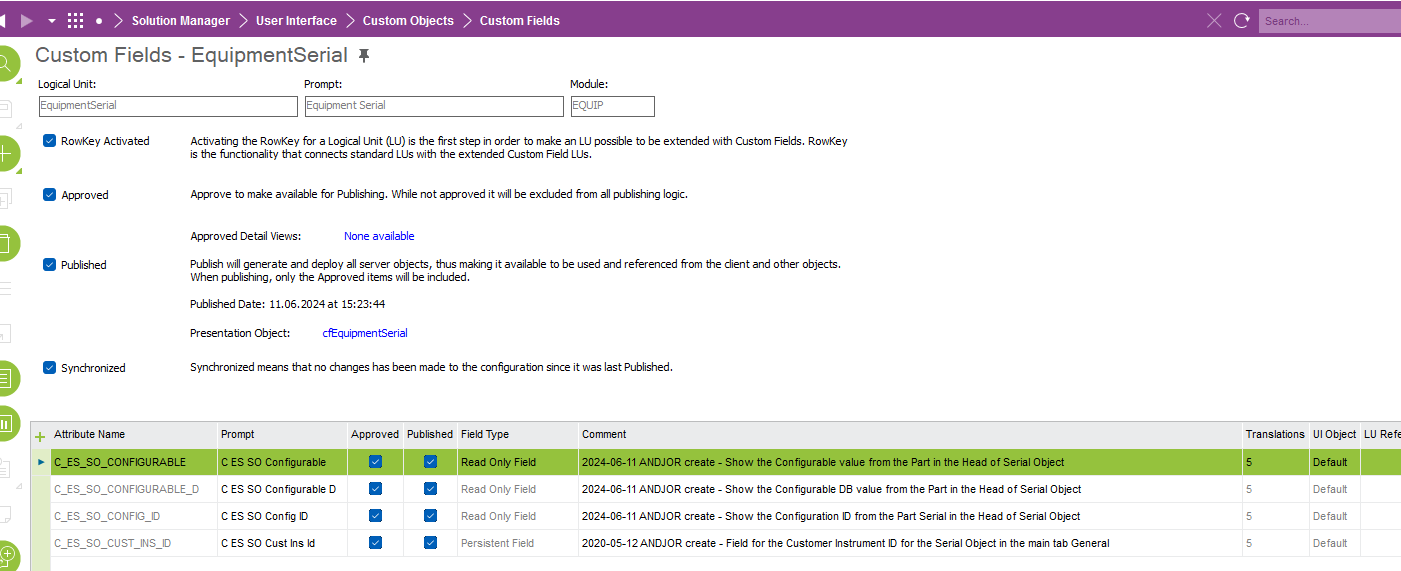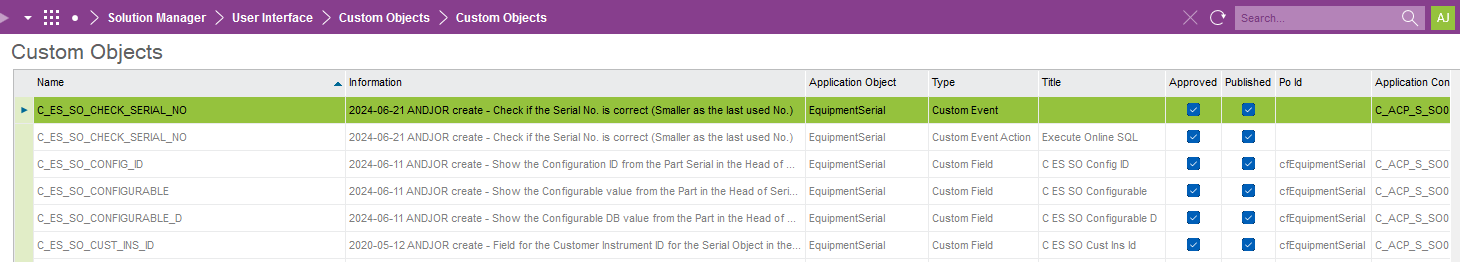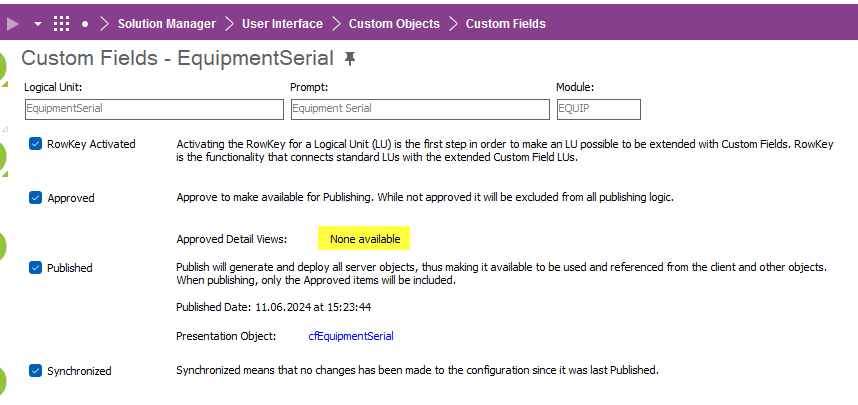After restore a dump of the DB in our DEV enviroment, we got the following Error Message
“The view for this page and logical unit do not match. It is not possible to add a Custom Field to this page”
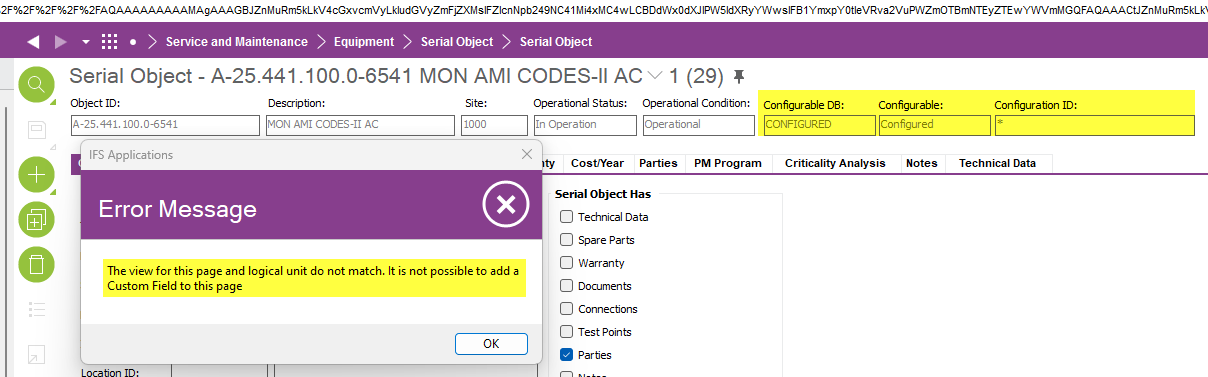
This happens an different page, when we click the RMB - Custom Objects - Fields - Overview.
We have this only on the DEV and not on the TST enviroment.
IFS APP 10, Update 10