Dear community,
If I try to create a new object (user, permission set ..) I get the following error message:

We use IFS APP10. This is our second test environment on premise.
How can I fix this error?
Thank you
Dear community,
If I try to create a new object (user, permission set ..) I get the following error message:

We use IFS APP10. This is our second test environment on premise.
How can I fix this error?
Thank you
Best answer by Charith Epitawatta
Hi
You can find the Oracle queues in “Oracle Queues” window in IEE.
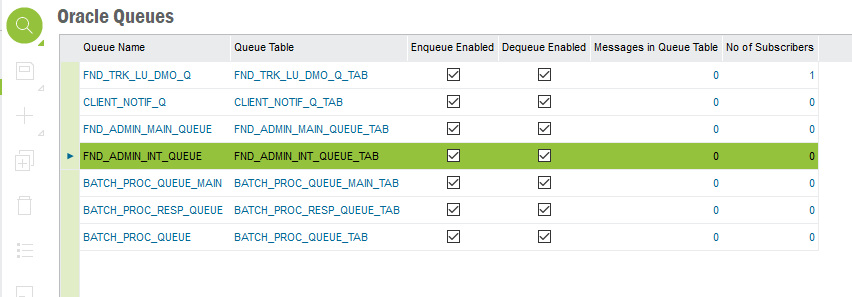
Both enqueue and dequeue should be enabled for the queues as shown above. You can RMB on the relevant queue and then select “Stop queue” to stop and “Start queue” to start. In your case, FND_ADMIN_INT_QUEUE appears to be stopped.
Hope this helps!
Enter your E-mail address. We'll send you an e-mail with instructions to reset your password.