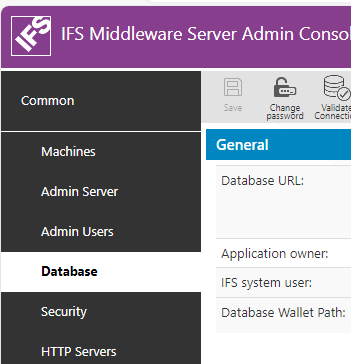Getting bellow error in Error in Admin server log. most of deployments are failed due to this .
<Warning> <FndOracleLoginModule> <IFSTEST10> <AdminServer> <[ACTIVE] ExecuteThread: '26' for queue: 'weblogic.kernel.Default (self-tuning)'> <<WLS Kernel>> <> <00jSeOSntwyFw00Fzzw0w00005wg0000jT> <1710908078922> <[severity-value: 16] [rid: 0:1] [partition-id: 0] [partition-name: DOMAIN] > <BEA-000000> <LoginModule is not correctly initialized.>
####<Mar 20, 2024, 4:14:39,79 AM GMT> <Error> <FndOracleLoginModule> <> <AdminServer> <[ACTIVE] ExecuteThread: '26' for queue: 'weblogic.kernel.Default (self-tuning)'> <<WLS Kernel>> <> <00jSeOSoW6WFw00Fzzw0w00005wg0000jV> <1710908079079> <[severity-value: 8] [rid: 0:1] [partition-id: 0] [partition-name: DOMAIN] > <BEA-000000> <Datasource not found.
javax.naming.NameNotFoundException: While trying to lookup 'jdbc.fndbas' didn't find subcontext 'jdbc'. Resolved ''; remaining name 'jdbc/fndbas'