During the installation, we get an error saying some of the jobs are still running.
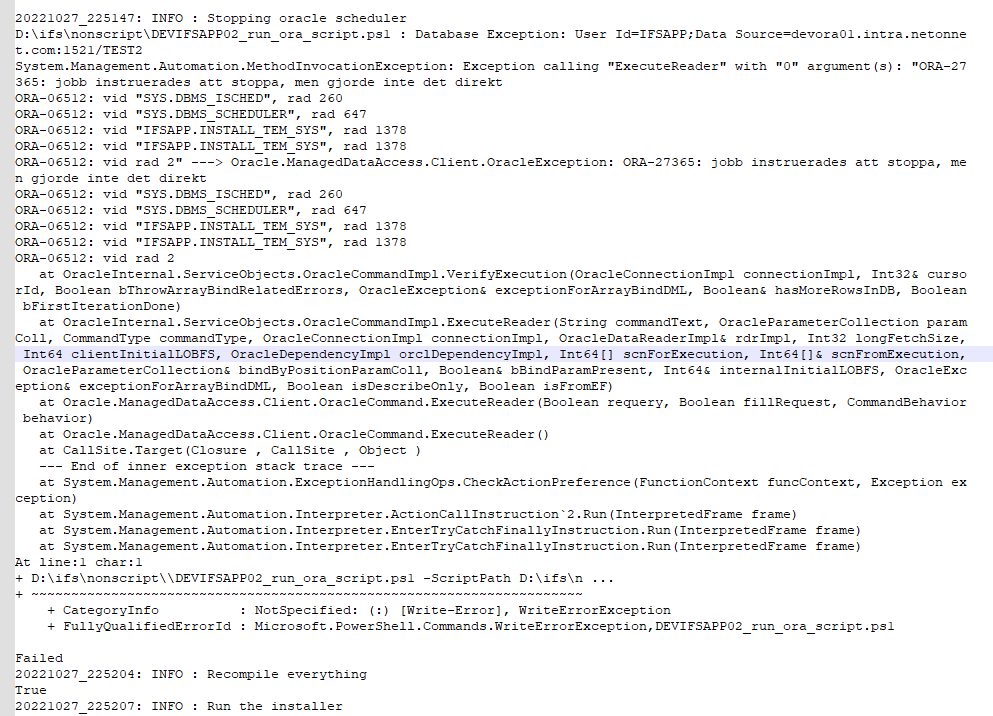
when we check the jobs, those are scheduled to run in different time, no any interruption to build.
During the installation, we get an error saying some of the jobs are still running.
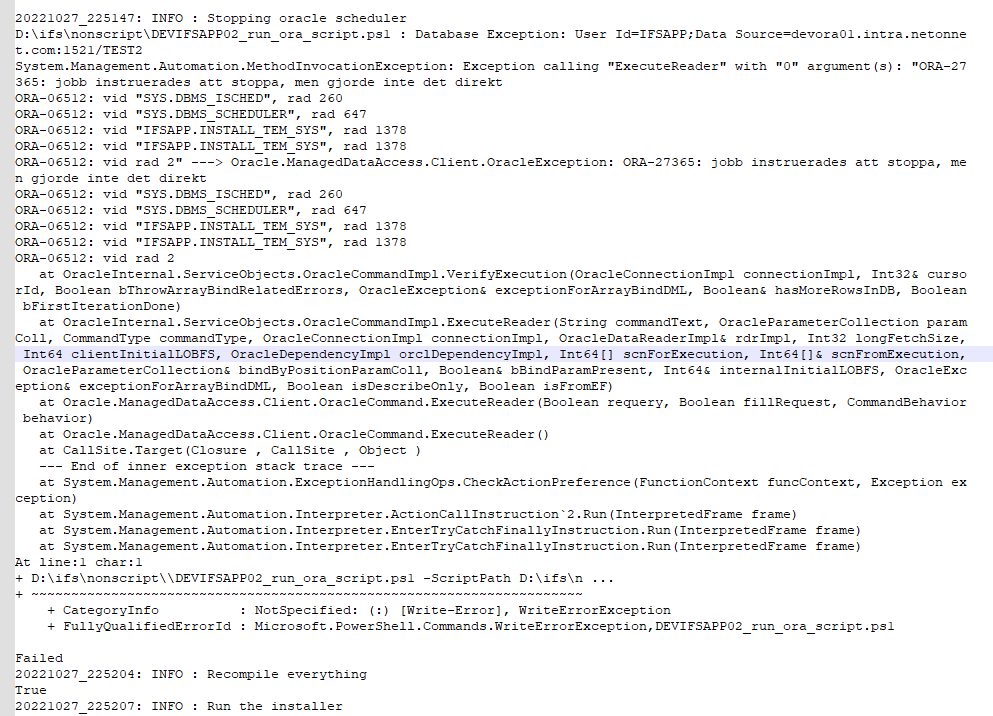
when we check the jobs, those are scheduled to run in different time, no any interruption to build.
Enter your E-mail address. We'll send you an e-mail with instructions to reset your password.