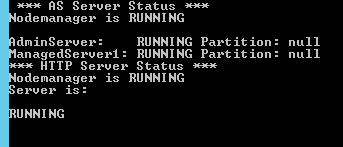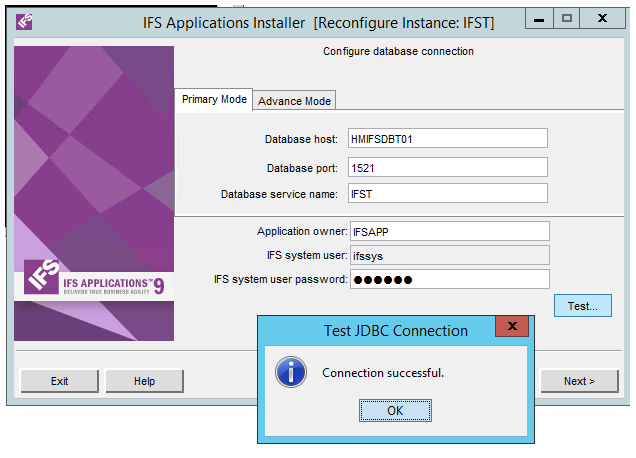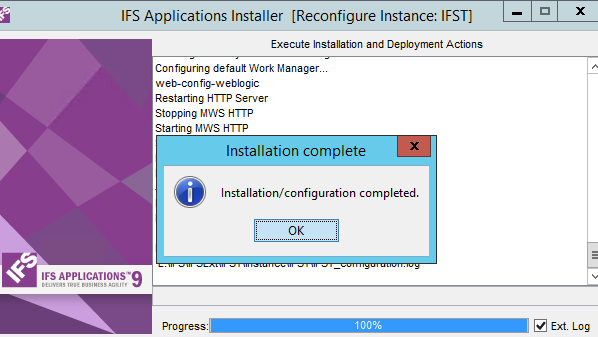Hi All,
I’m trying to perform reconfiguration using the installer after a clone.
But unfortunately, it keeps failing.
I really appreciate your valuable ideas to solve this.
Thank you in Advance.
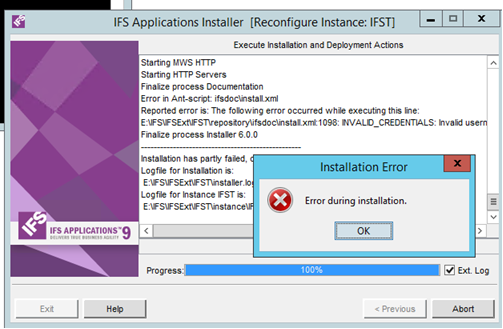
I found following errors in the E:\IFS\IFSExt\IFST\instance\IFST\IFST_configuration.log file.
[java]: weblogic.management.scripting.ScriptException: Error occurred while performing start : None of the servers in the cluster Cluster1 could be started. Please check if the Node Manager is up and running. It could also be possible that the servers are already running. Check the state of the servers or cluster by using the state command.
Error in Ant-script: ifsdoc\install.xml
Reported error is: The following error occurred while executing this line:
E:\IFS\IFSExt\IFST\repository\ifsdoc\install.xml:1098: INVALID_CREDENTIALS: Invalid username or password