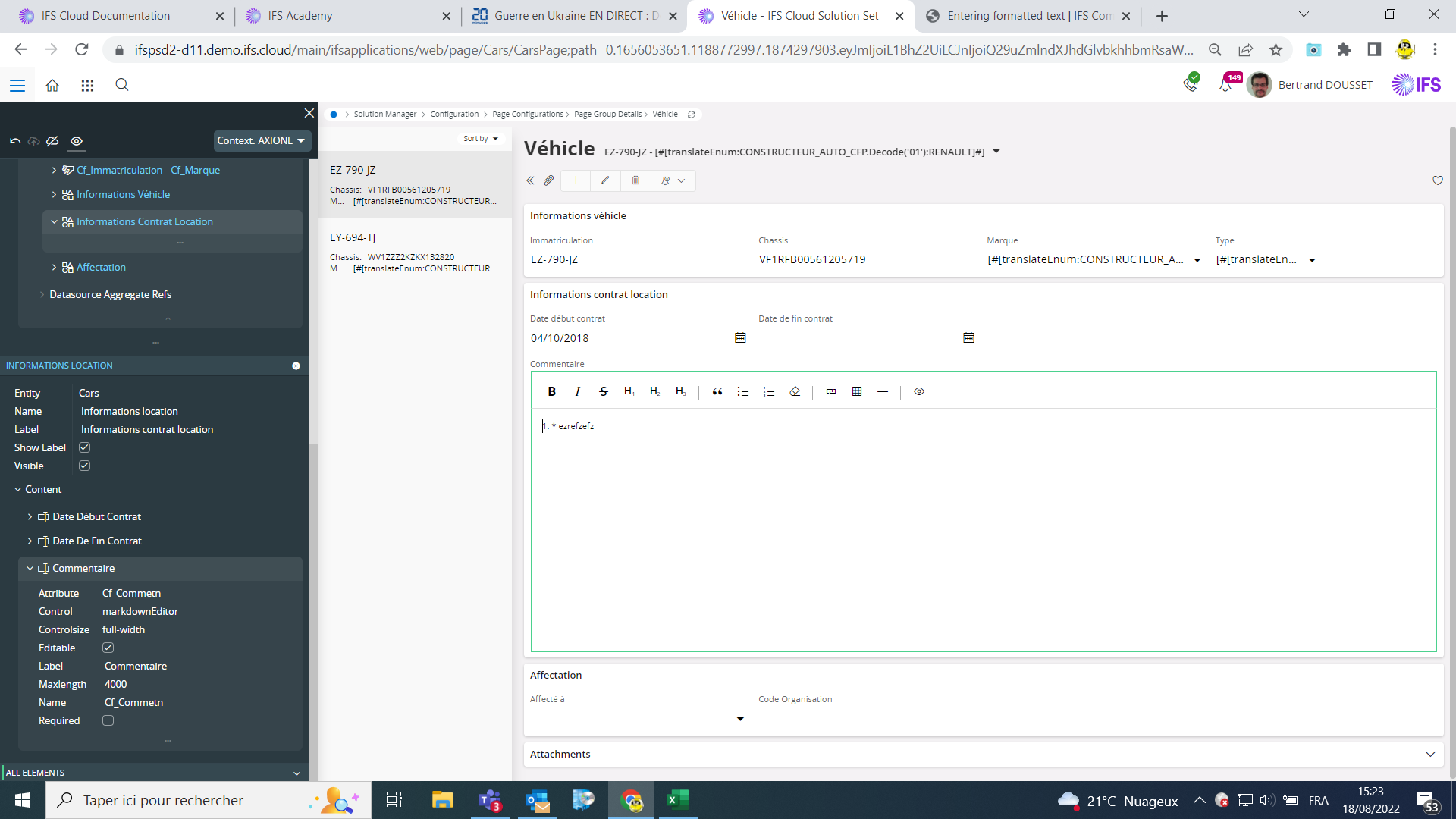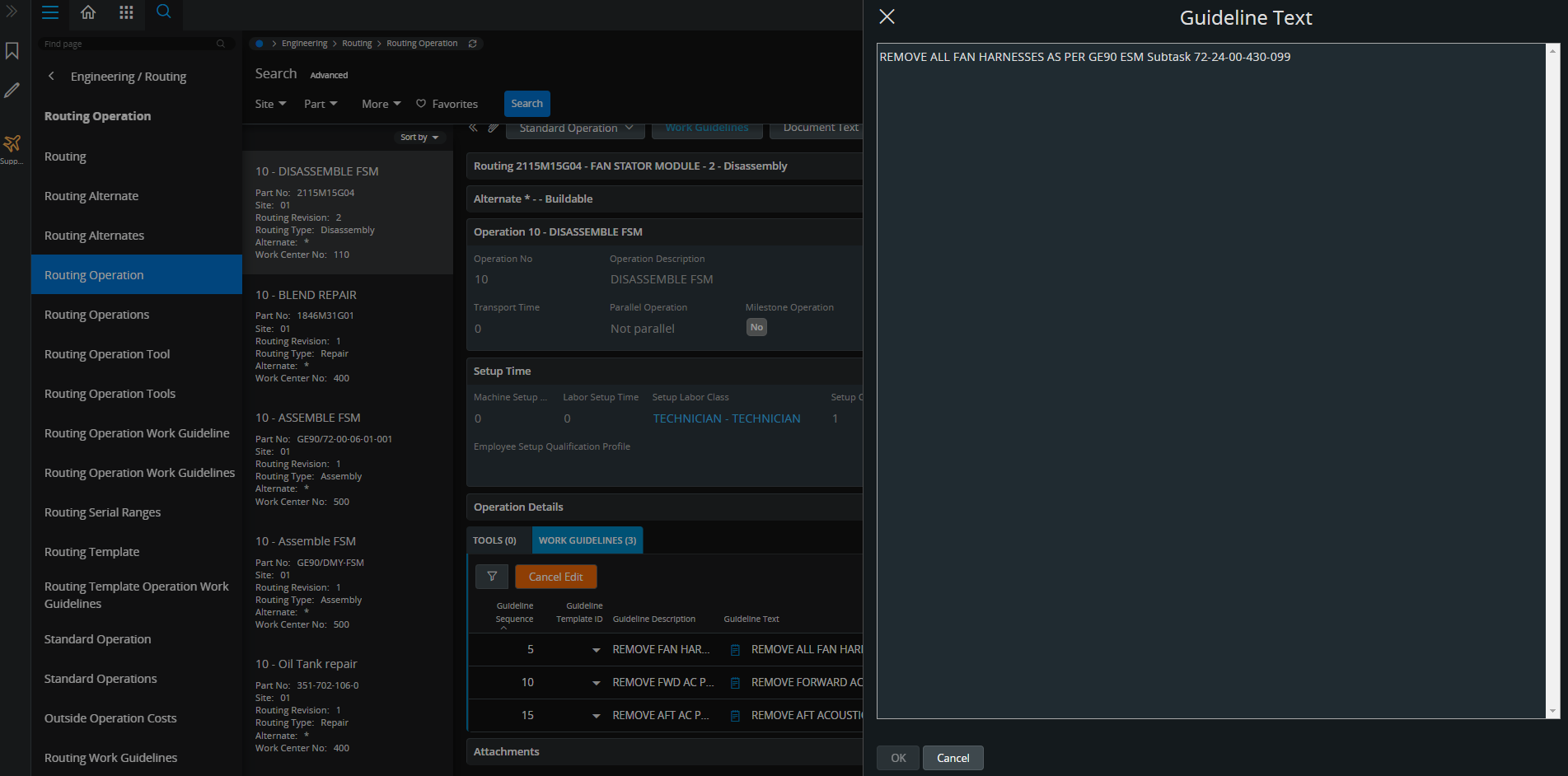Maybe I'm just to early, but is there any option to prepare a standard field to accept formatted text, so just as when using this community having the following ribbon on top:
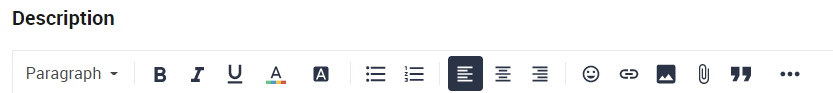
Aurena is build in/with HTML5 so some must be available.
If not on standard fields, which I can understand as the database field might not be able to handle it (especially not if an image is included), a custom attribute maybe?
I tried to add one, but not of the field/data types is coming close. Maybe a string with multiline entry option. Not even that as it only allows max 4000 characters (in IFS21R2).
So no solution there.
What would be a solution if customer wants to have some content belonging to for example a part connected and maintainable in Aurena?