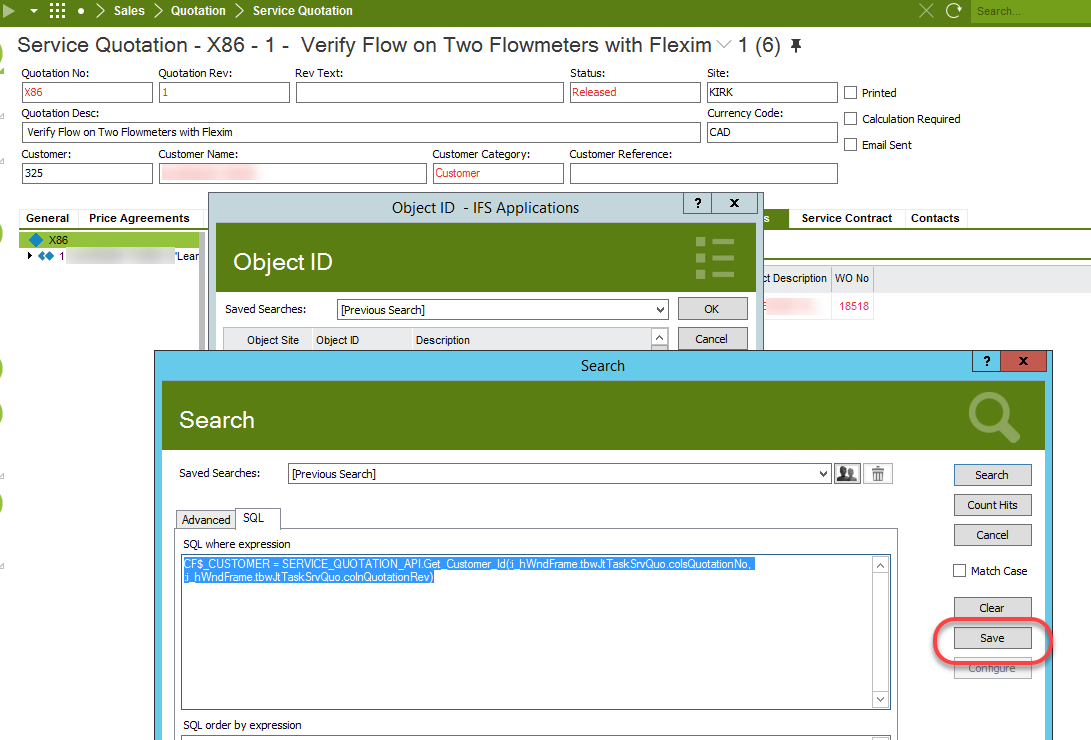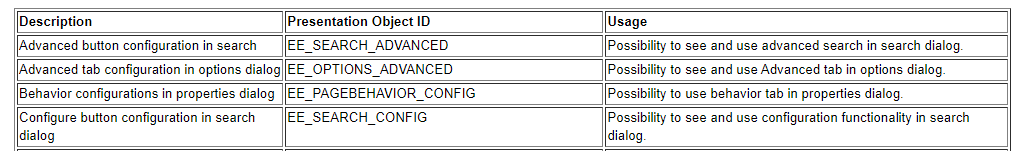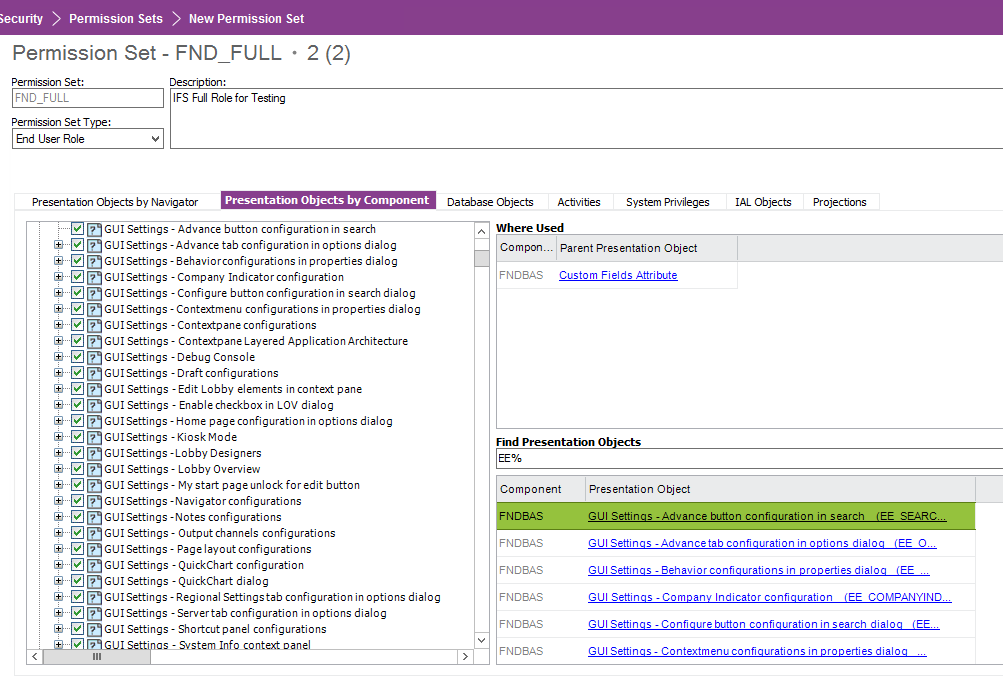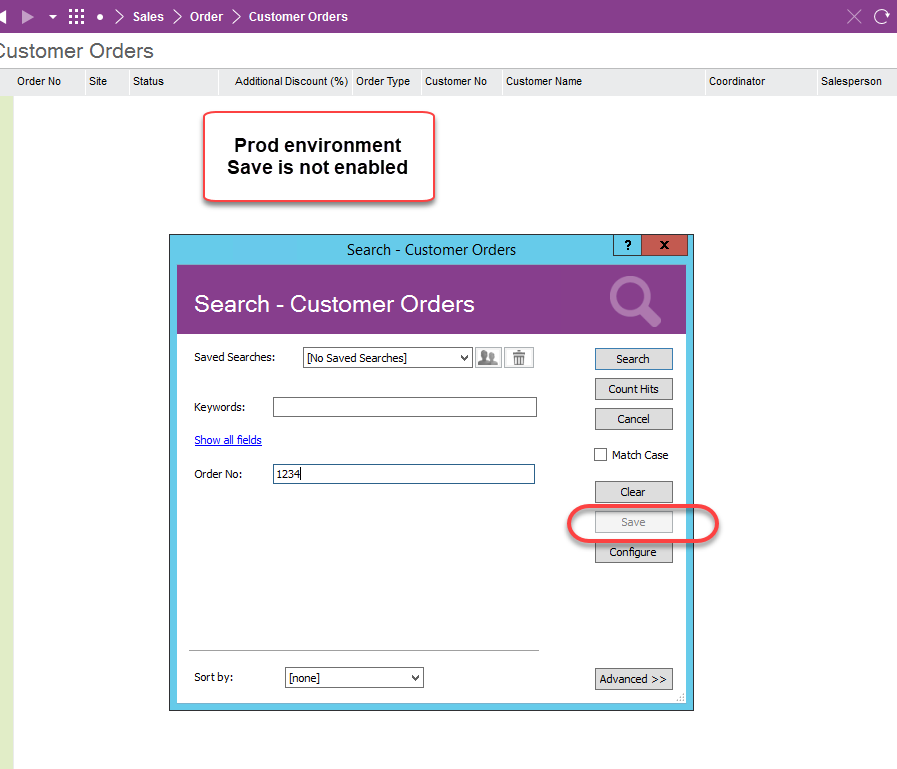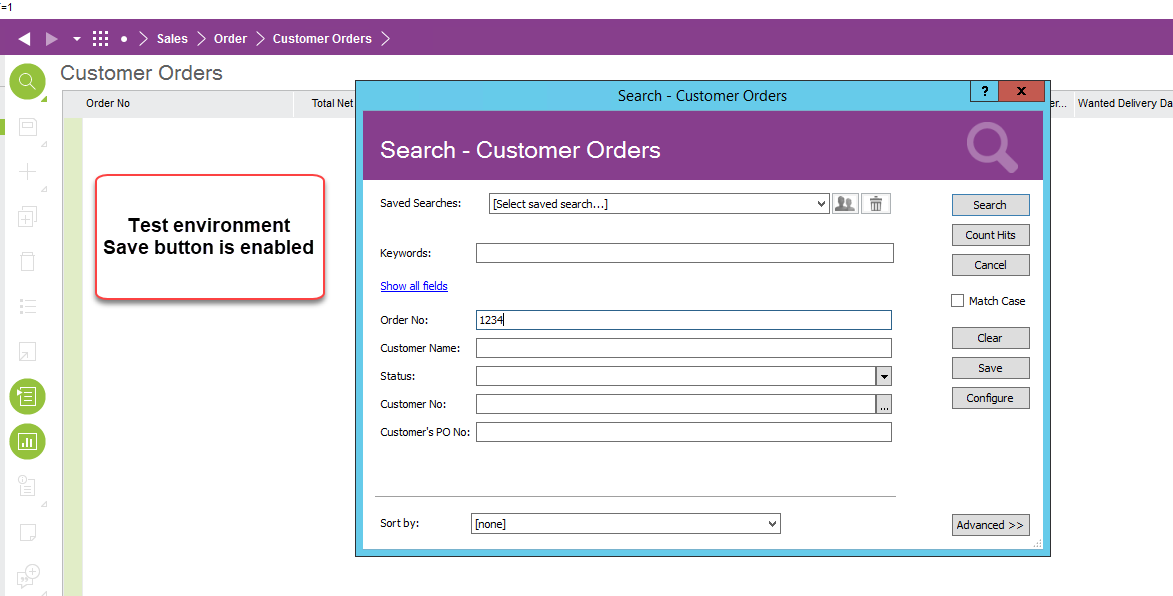Hello,
We are using Apps 10 UPD11. A user is trying to save a search but the Save button is not enabled. I’ve checked the permission sets but can’t seem to find the missing piece. I can log into the environment as two different users - one user can save the search, one user cannot.
Is there something that turns that on/off for a user? I’d like to figure out which specific object, etc. needs to be granted rather than granting additional permission sets because that may solve this problem but create others by granting undesirable access. I tried finding the solution in the online documentation but I couldn’t find it there.
Thank you!
Joann
This user can’t save the search
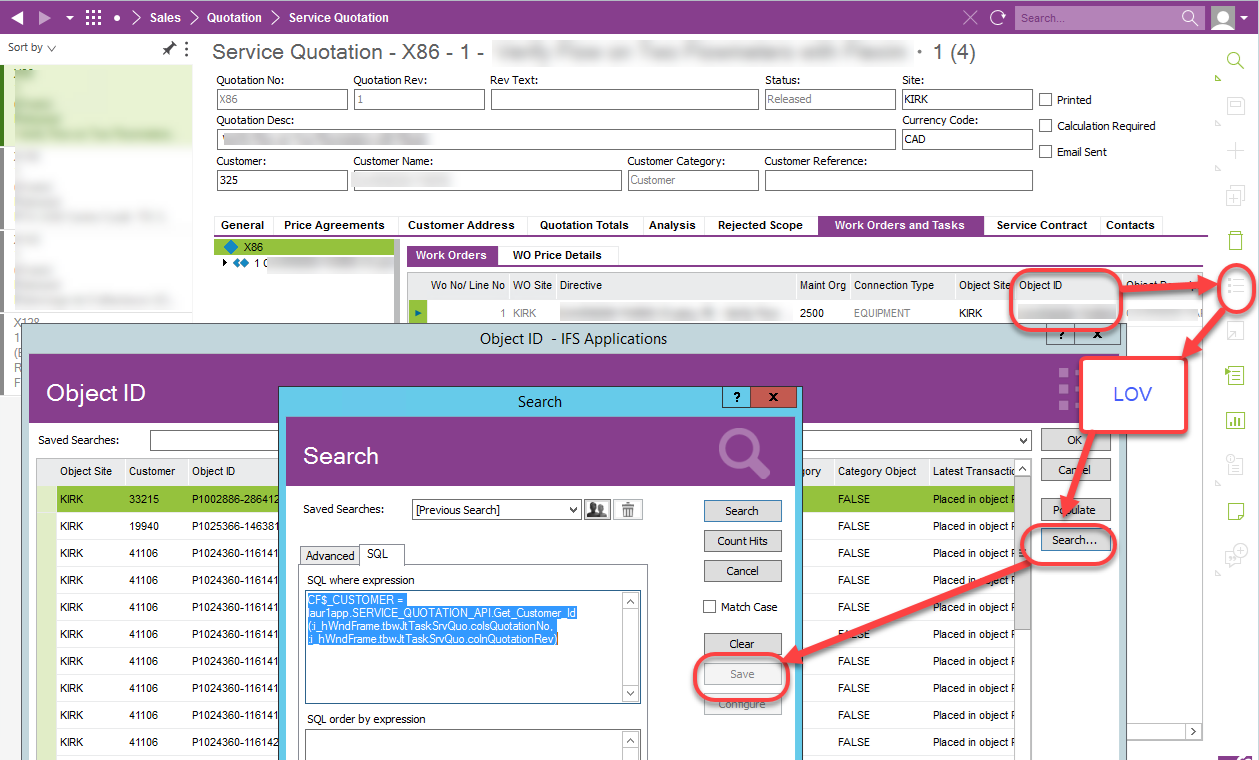
This user can save the search