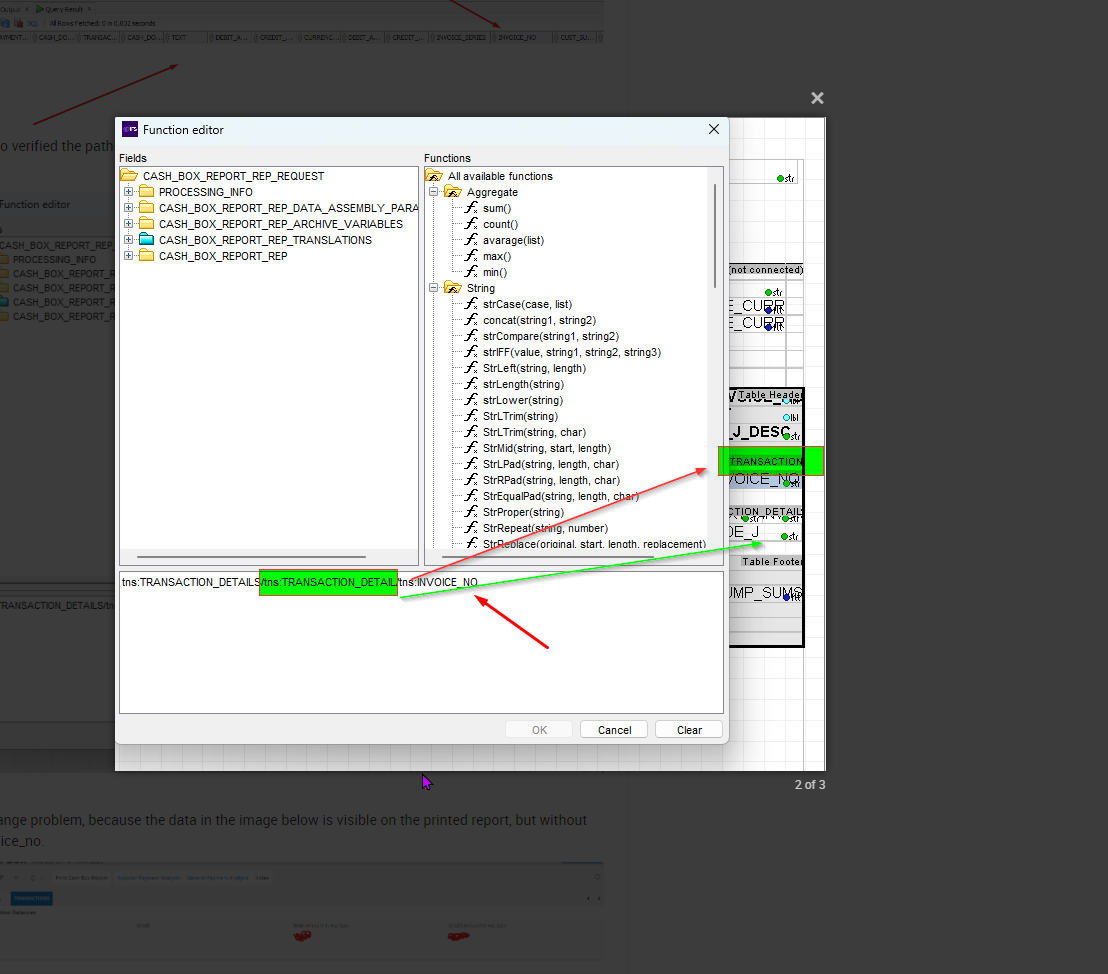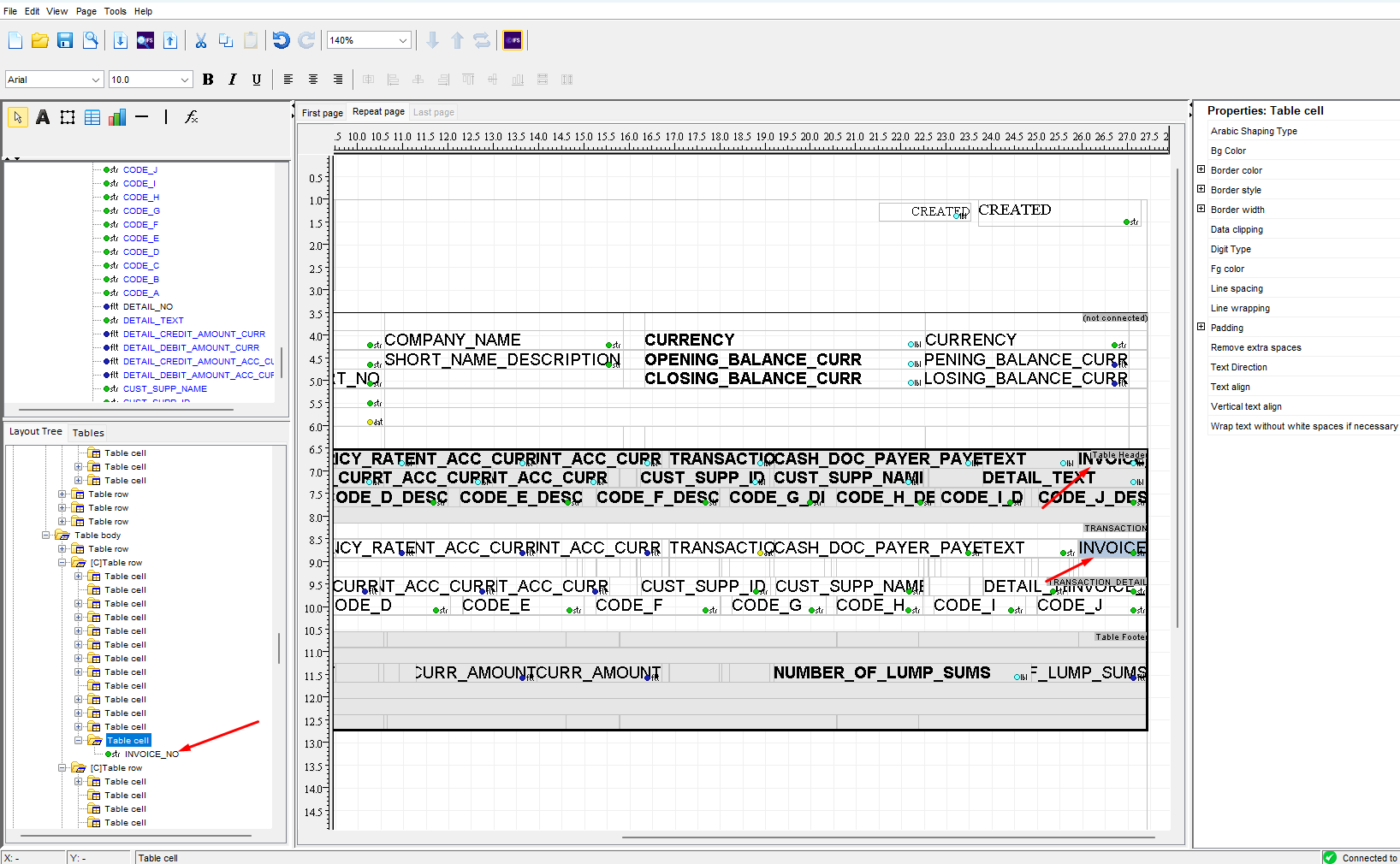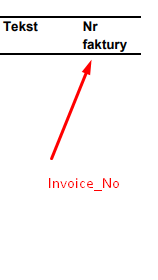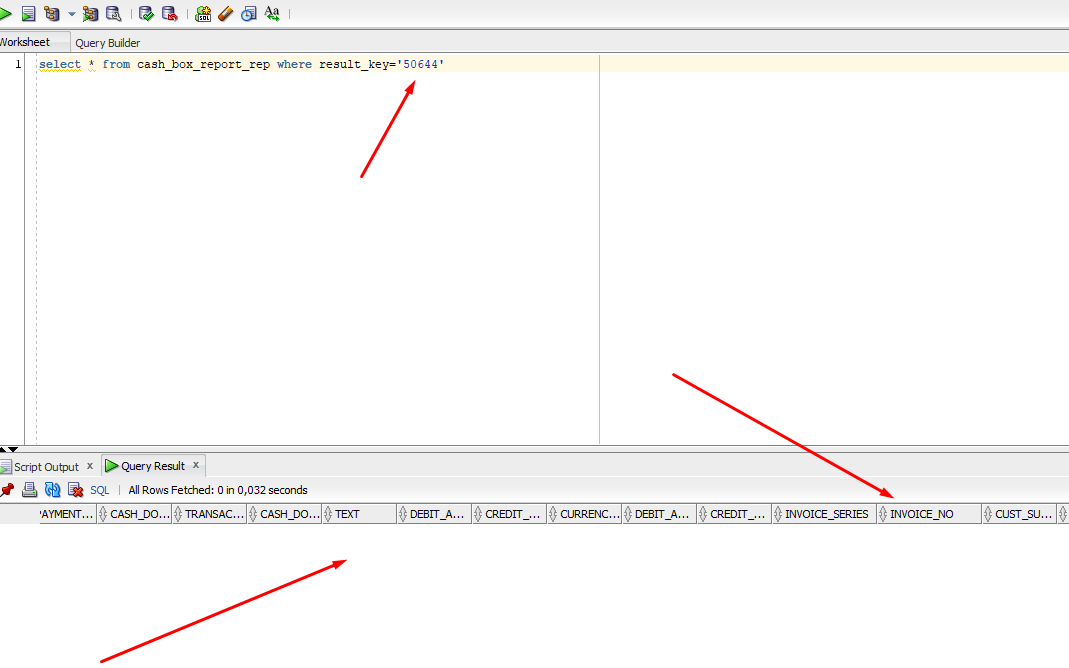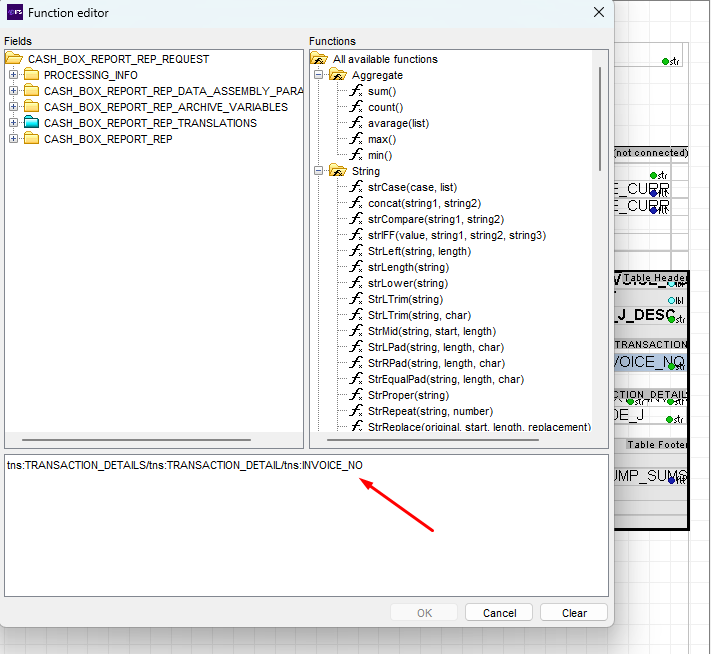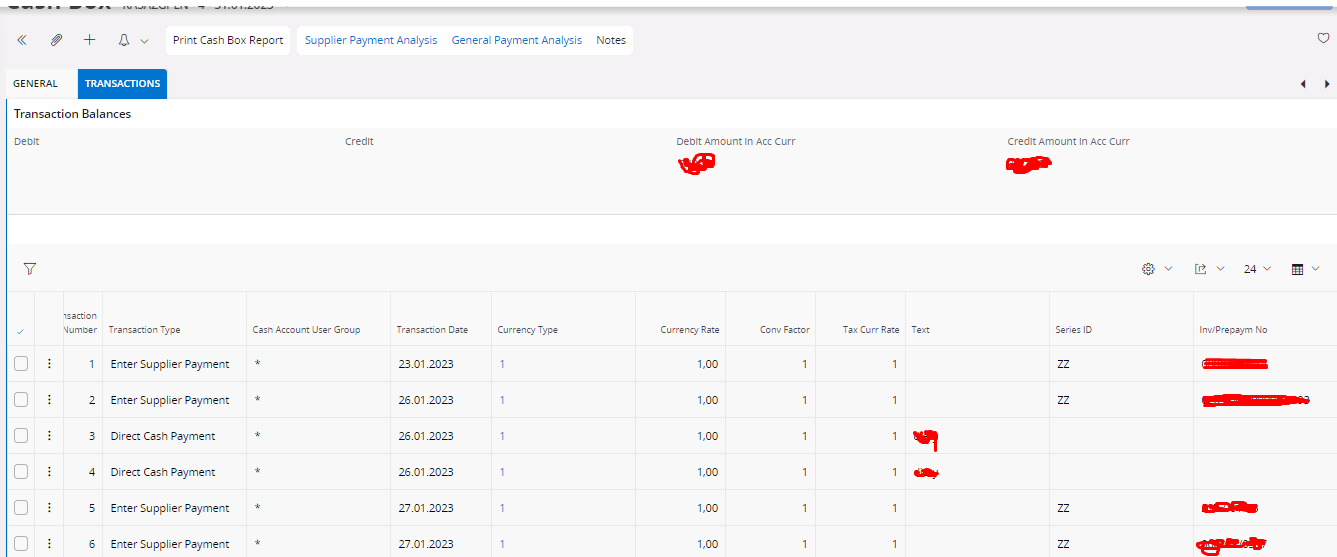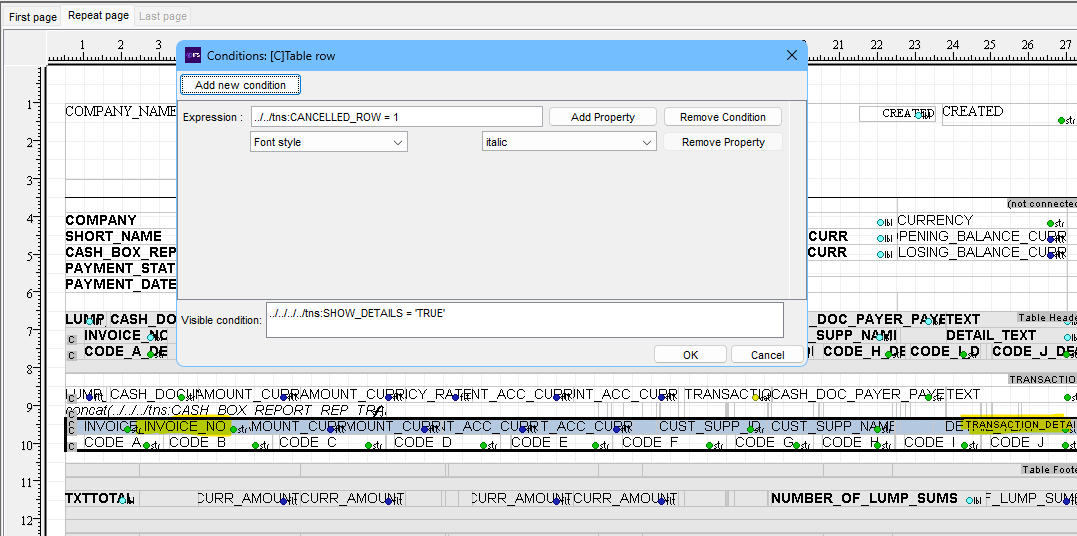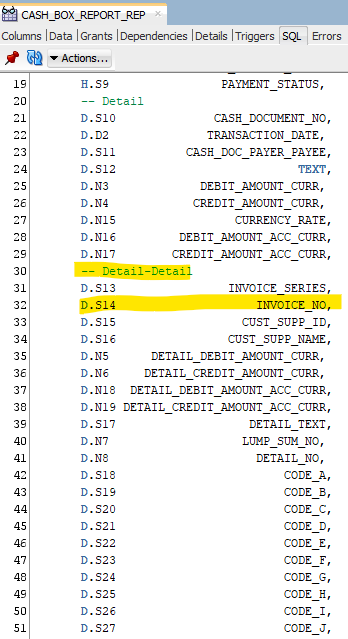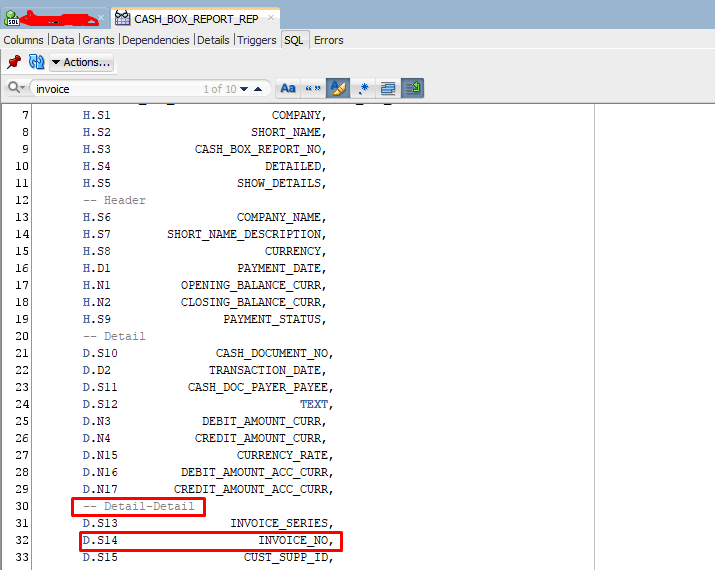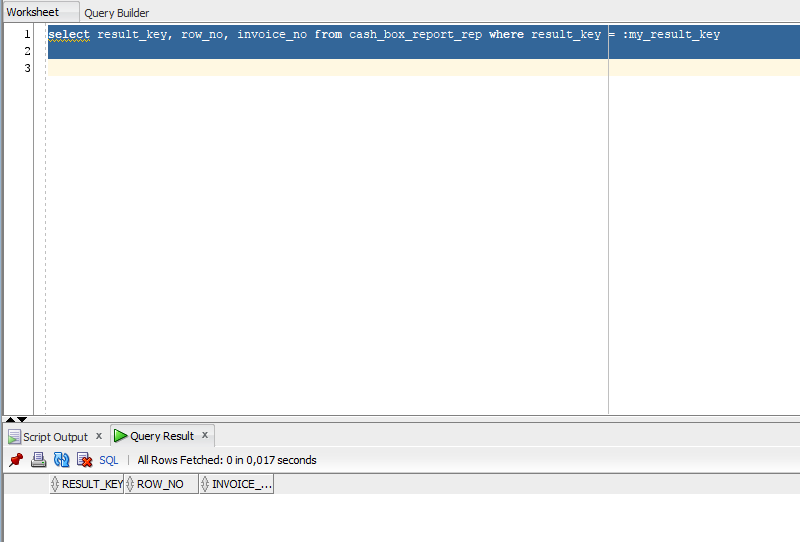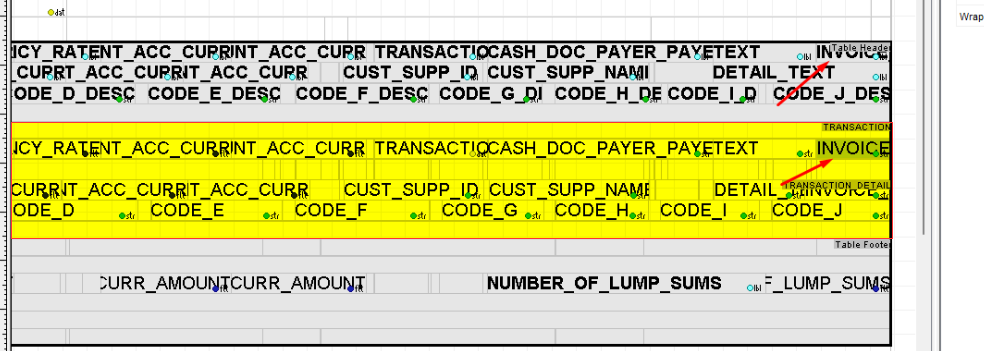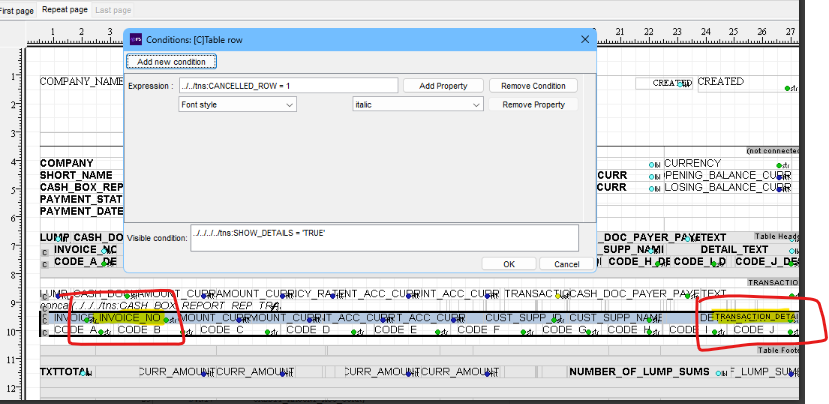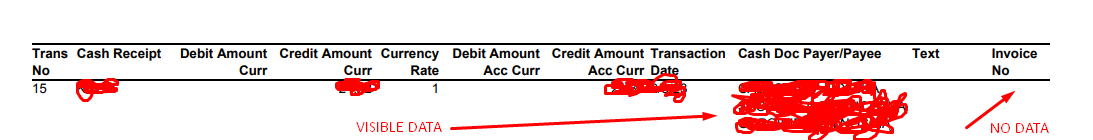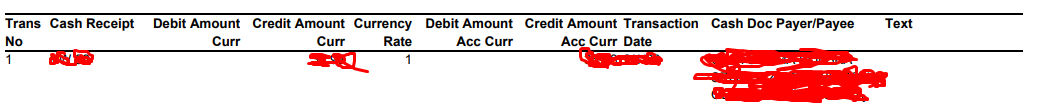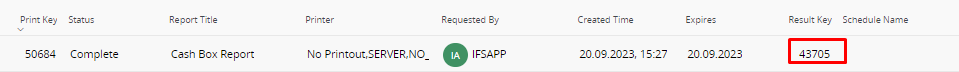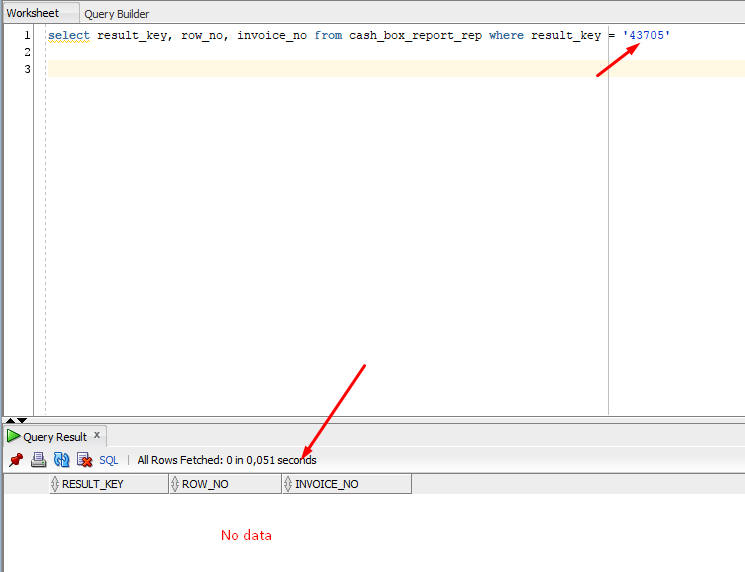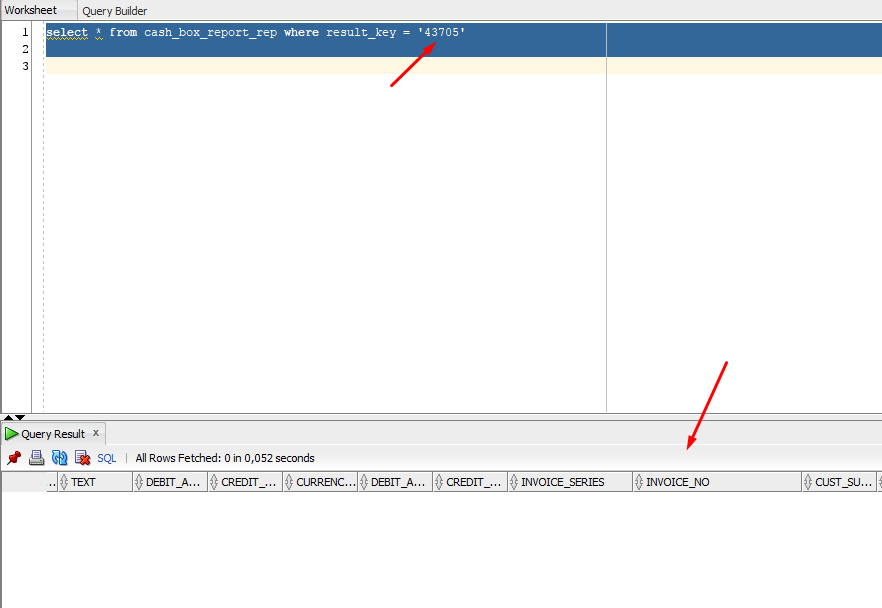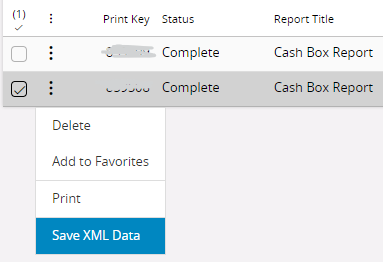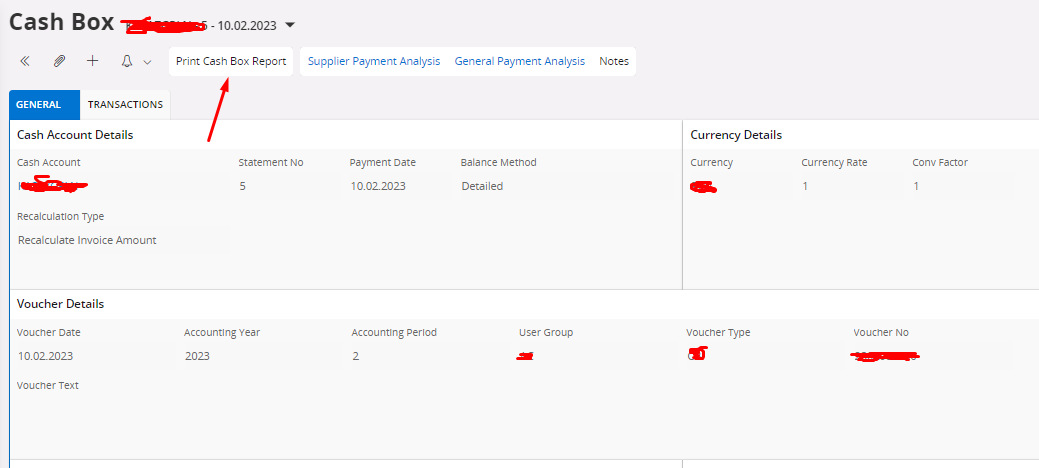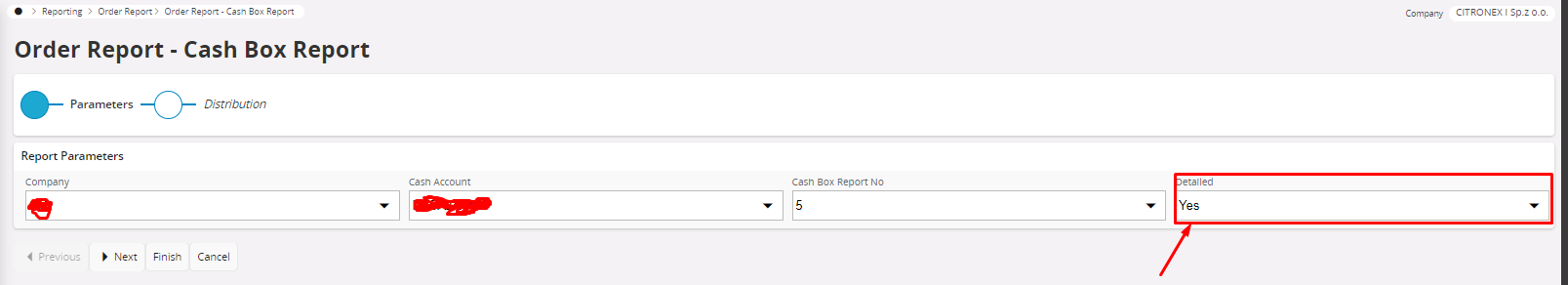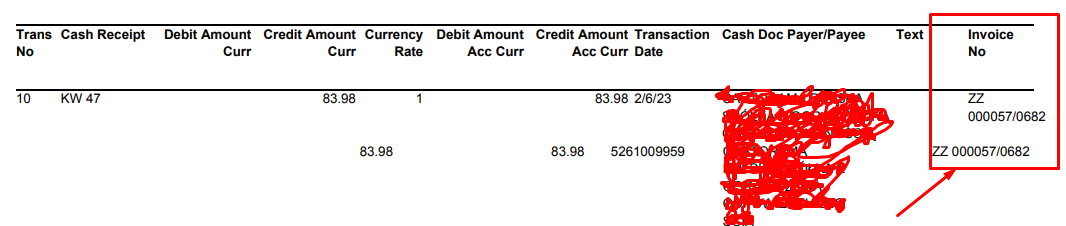Hi,
I am trying to edit the report layout using IFS Report Designer. I want to add a column with InvoiceNo, but when I add it, the column is not visible after printing the modified report. Can anyone explain to me why?
Report which i want to edit is CashBoxReportRep.rdl
Best regards