A document revision is prepared. Once done, the actual document is connected to the IFS administrative part of the document. The document has been checked in. Status is preliminary. Up until now standard behavior. Document that is checked in, can be viewed. The document is stored in a FTP location using standard IFS settings (IFS9).
Now that everyonne has seen the document, we want to set the status from Preliminary to Approved. RMB is used to set the status and then the following error message appears:
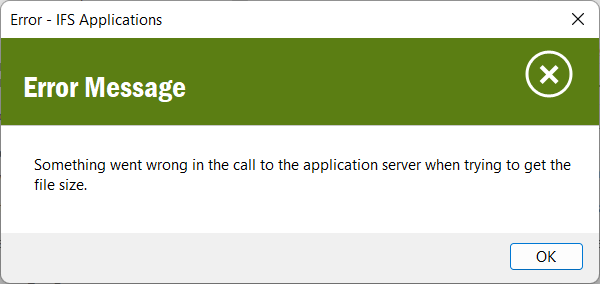
I've used coding to determine the origin and it reveals that in DOC_ISSUE_API for an FTP stored file a check is done on the size of the file via Plsqlap_Server_API. Further into the details the actual error is a certificate problem.
The FTP server has no certificates installed.
See also:
My question: in the setup of haveing an IFS application server and a FTP server are there anymore servers in between? Why does the system come back with a missing/non valid certificate while there has not been any certificate installed (as the server knowledgable person tells me)?
Any help appreciated.




