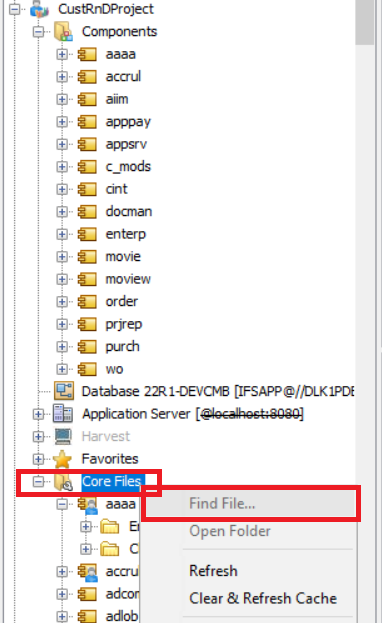Hi everyone,
we just upgraded to 22.2.2 and are developing our own extensions using the IFS Developer Studio.
22R2 removes all the core code from the repository and you have to download them and include them via the project settings.
Until now we were able to quickly search for a file using the navigator feature “Search in IFS Model Files”. This now only finds our cust Files. This is a major setback as scrolling through the thousands of files in the core section is a pain in the ***.
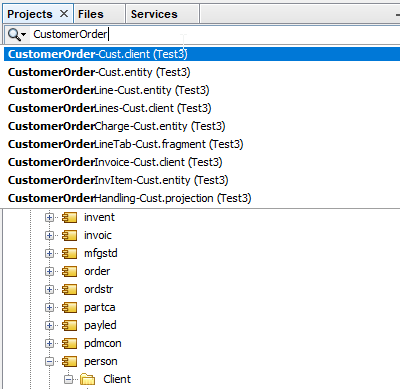
A similiar feature that does not work anymore is when you have a source files open, click a right mouse button and select “Select in Projects”. This used to select the file in the navigator. Useful if you were in for example a wrong file and wanted to select another one, similar name. This works only with cust files now as well…
Will this be fixed with a future version of the developer studio? Any other hints/tips on how to quickly select a core file for customization or looking for example code?
All the best,
Cornelius