Hi All,
Product Version: IFS Developer Studio 23.1E.9419 (Build 2023-05-11 10:06)
Java: 14.0.2; OpenJDK 64-Bit Client VM 14.0.2+12
Runtime: OpenJDK Runtime Environment 14.0.2+12
System: Windows 10 version 10.0 running on amd64; UTF-8; en_US (developer_studio)
When I tried to deploy one of our .plsql file from DevStudio I got this error:
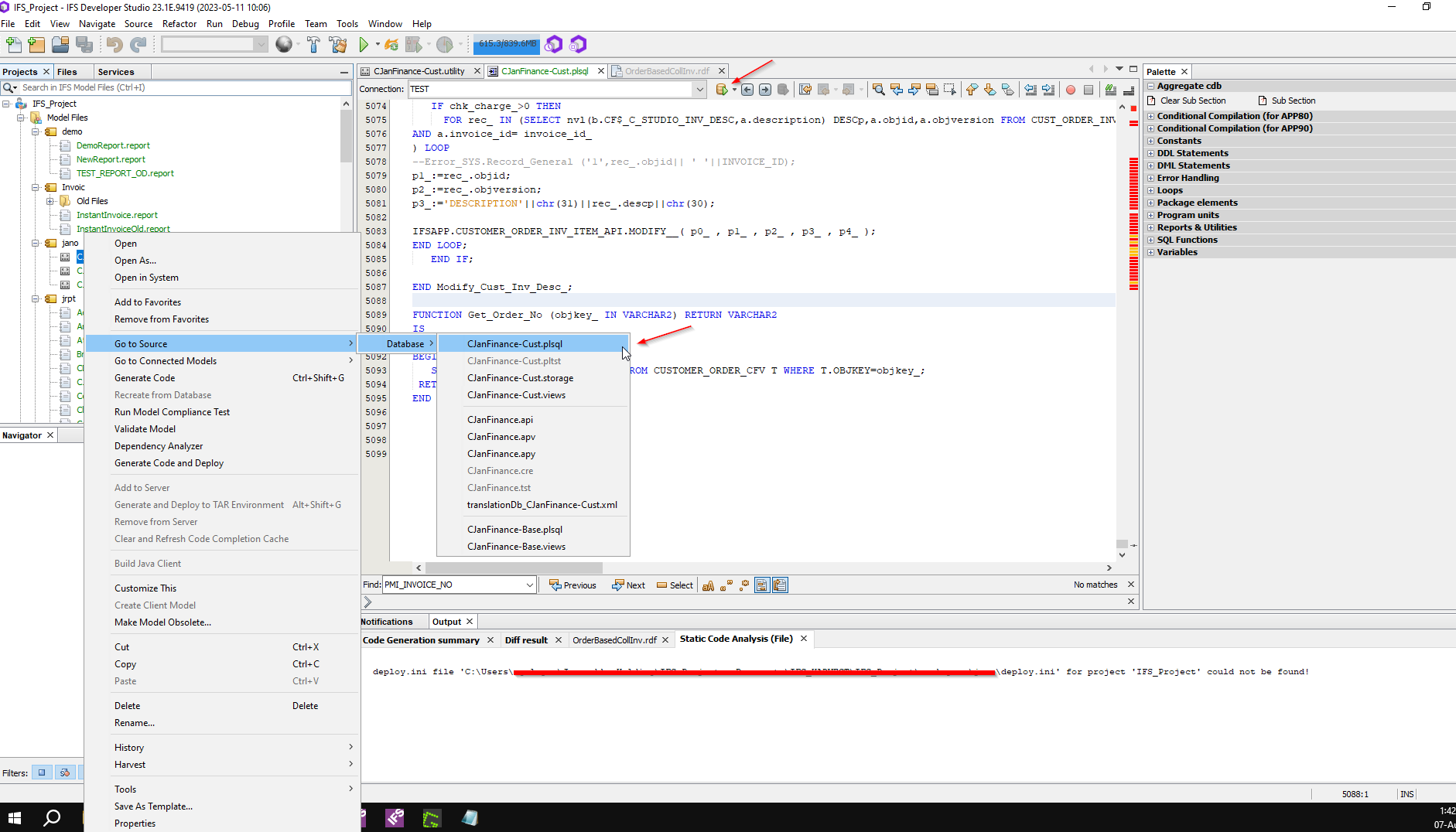
This project file is kept inside the One Drive and I cannot see any deploy.ini in the file directory as well.
Is there really a deploy.ini file needed or something else is causing this trouble? Because there was no such problem before .
Thanks in advance




