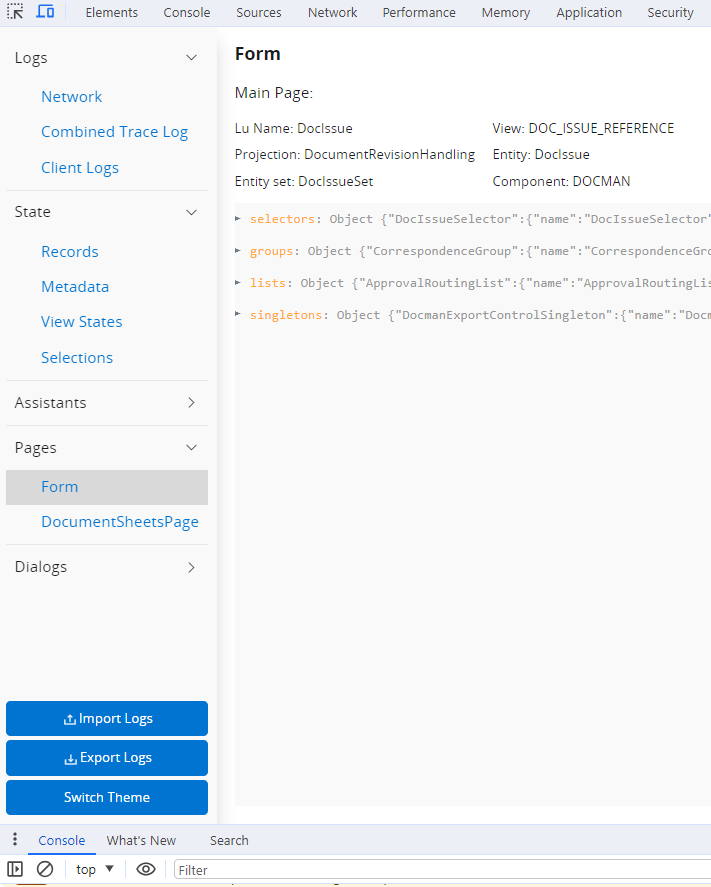I see that the Debug Console has been depricated in 24R1 and that the IFS Cloud Web Tools extension must be used. Aside from working with a developer, I use the debug console a lot to find out the underlying field names from the Page Info tab. Now that this has been removed, how do I see the fields to know what the underlying field name is?
How do I see the Server Invokes and the Logs and the information coming from the framework?
There is a tool to export the logs, what software do I need to be able to read the file?
Patrick