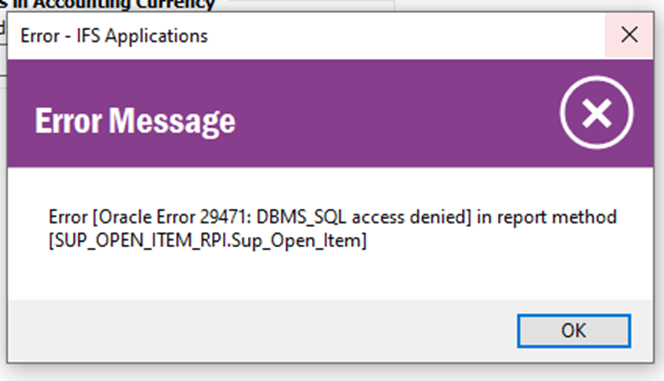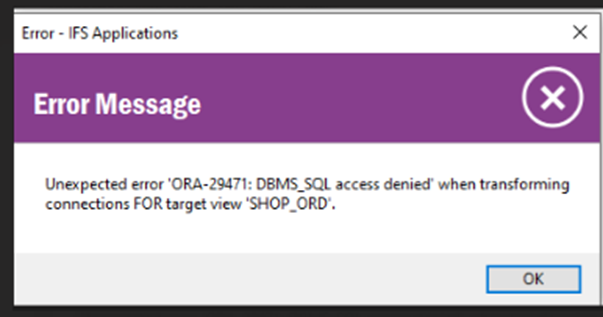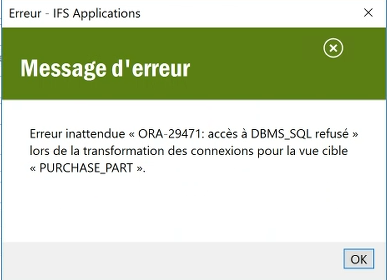Hi all,
Since yesterday some of our users are getting this type of errormessage in the application.
We managed to fix it by removing the app files from \appdata\ to clean off the client.
Error where received by different users and for different objects
We are running IFS 10 upd 3
Any idea what could cause these type of errors?