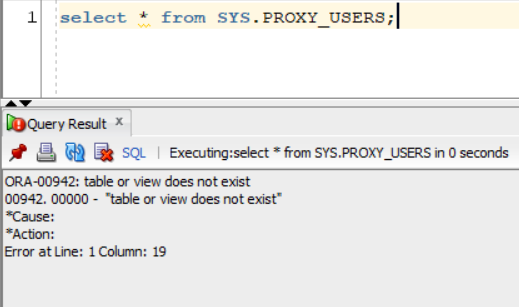Hi All,
We are getting following error when we trying to login to the application.
I have seen similar posts for ORA-00022: invalid session ID; access denied
but I thought to post as this is having IO Error: Socket closed.
We can connect to the database and run select queries without errors.
This is in Apps09.
How can we fix this issue. I really appreciate your suggestions.
Thank you.
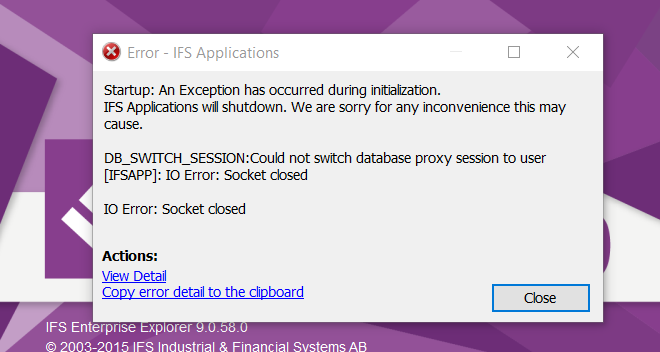
Ifs.Fnd.FndSystemException: Explorer: A fatal error occurred. Application will terminate. Sorry for any inconvenience. ---> Ifs.Fnd.FndSystemException: Unexpected error while calling server method AccessPlsql/Invoke ---> Ifs.Fnd.FndServerFaultException: DB_SWITCH_SESSION:Could not switch database proxy session to user [IFSAPP]: IO Error: Socket closed
IO Error: Socket closed
at Ifs.Fnd.AccessProvider.FndConnection.ParseErrorHeader(FndBuffer buffer, FndManualDecisionCollection decisions)
at Ifs.Fnd.AccessProvider.FndConnection.UnMarshalResponseHeader(Stream responseStream, FndManualDecisionCollection decisions)
at Ifs.Fnd.AccessProvider.FndConnection.HandleHttpSuccessResult(HttpWebResponse result, FndManualDecisionCollection decisions, String operation, FndBodyType responseBodyType, Object responseBody)
at Ifs.Fnd.AccessProvider.FndConnection.InvokeInternal(Object requestBody, Object responseBody, String intface, String operation, FndRequestContext requestContext, FndManualDecisionCollection decisions, Boolean forcedSync)
--- End of inner exception stack trace ---
at Ifs.Fnd.AccessProvider.FndConnection.InvokeInternal(String intface, String operation, Object requestBody, Object responseBody, FndRequestContext requestContext, Boolean forcedSync)
at Ifs.Fnd.AccessProvider.PLSQL.FndPLSQLCommandCollection.Invoke()
at Ifs.Fnd.AccessProvider.PLSQL.FndPLSQLCommand.ExecuteNonQuery()
at Ifs.Fnd.ApplicationRuntime.Core.FndApplication.InitializeSystemSettingsFromServer()
at Ifs.Fnd.ApplicationRuntime.Core.FndApplication.StartupApplication()
--- End of inner exception stack trace ---