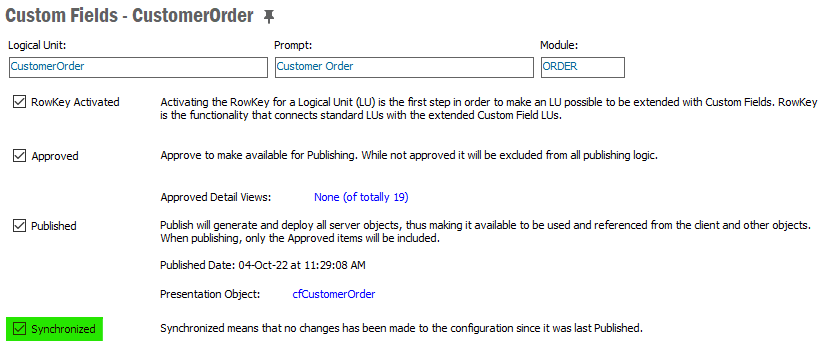Hi,
We are creating some custom views within the IFS Oracle database so that we can pull the data from the views into the IFS BI Module using SSIS packages. Most of the time when I am running the SQL scripts to test the views everything works fine but occasionally we run into errors like the following:
ORA-04068: existing state of packages has been discarded
ORA-04061: existing state of package "IFSAPP.SHIPMENT_CFP" has been invalidated
ORA-04065: not executed, altered or dropped package "IFSAPP.SHIPMENT_CFP"
04068. 00000 - "existing state of packages%s%s%s has been discarded"
*Cause: One of errors 4060 - 4067 when attempt to execute a stored
procedure.
*Action: Try again after proper re-initialization of any application's
state.
If I run the script again right after everything works. Does anyone know what causes this error and what we should do to avoid it?
Our scripts often make use of IFS Views as they usually have the additional data like Custom Fields that we need.
Thanks,
Mark Mruss