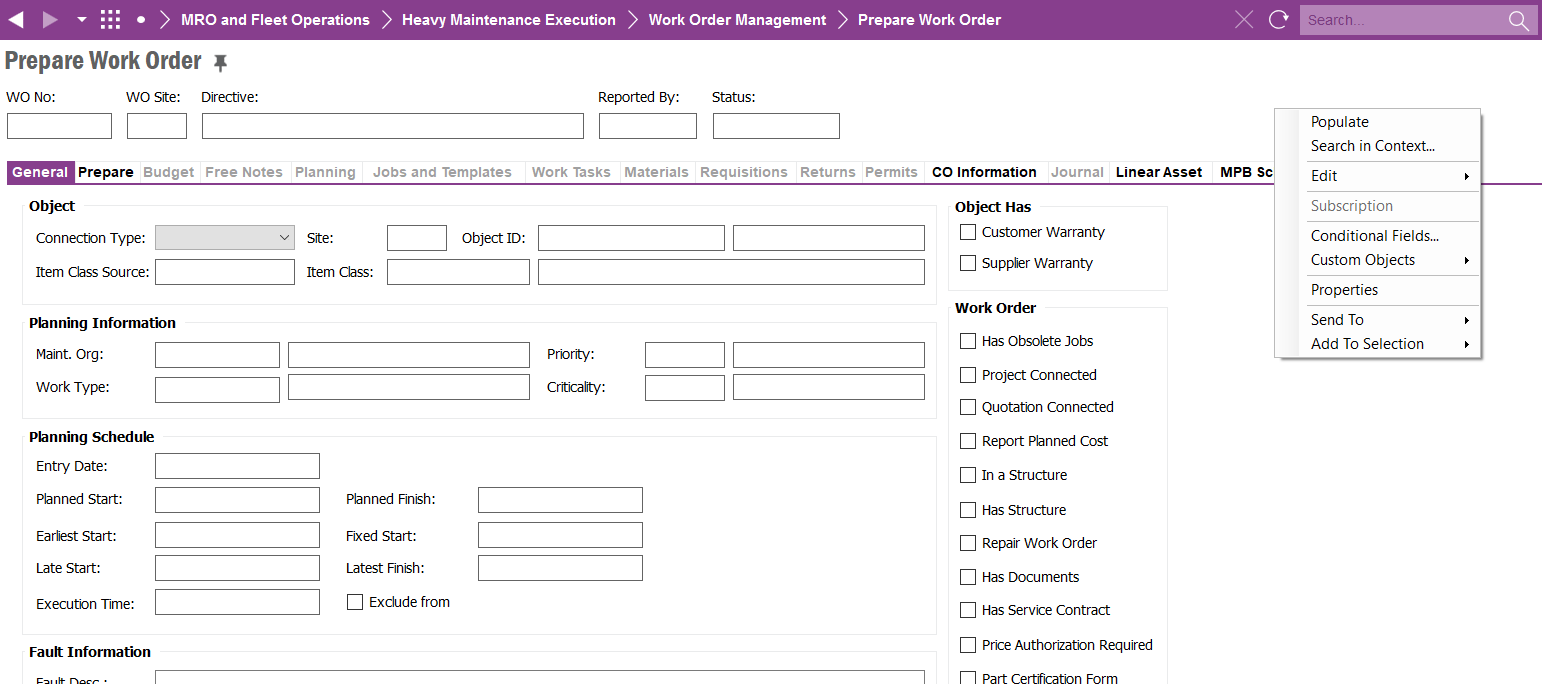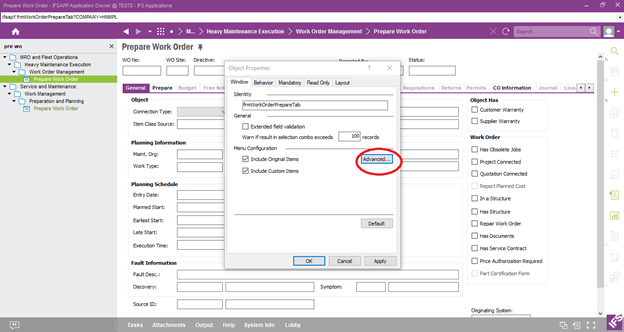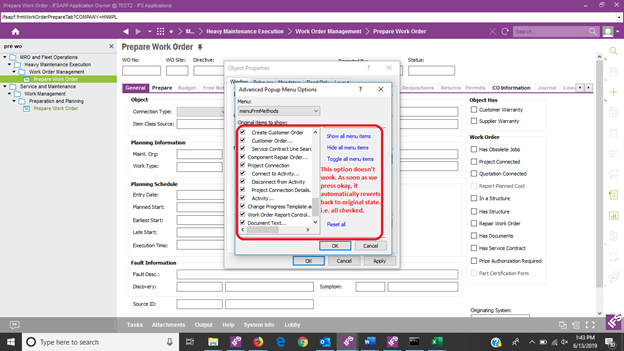Hi All,
Issue:
Customization option for default menu items isn’t working.
Path:
- Go to “prepare work order” screen. RMB à Properties à Advanced
- Uncheck not required menu items from checklist and click OK.
- Again, click OK to apply changes.
Expected result:
- Hide unchecked items.
Actual result:
- All default items visible.