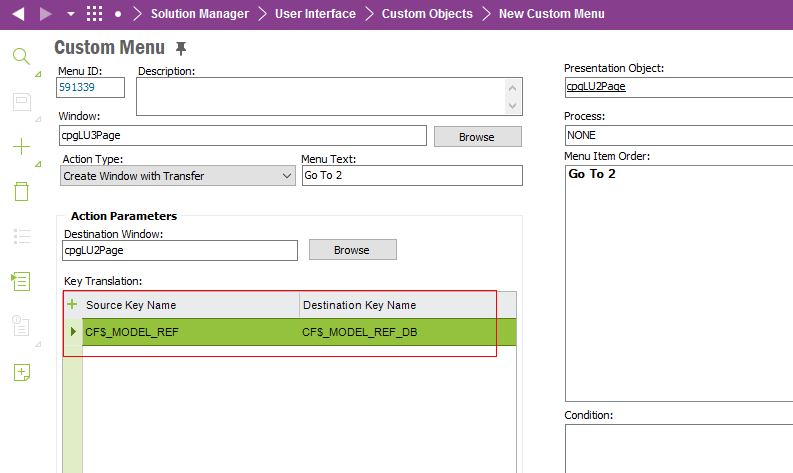Hopefully not me having a Monday moment...
I have 3 Custom LUs:
LU1 KEY: MODEL_NO, REV_NO (Persistent Number Fields)
LU2 KEY: MODEL_REF (Persistent Reference Field, ultimately the OBJKEY from LU1)
LU3 KEY: MODEL_REF (Persistent Reference Field, ultimately the OBJKEY from LU1)
I want to navigate from LU3 → LU2 via the KEY (MODEL_REF). At VIEW level there are 2 columns MODEL_REF and MODEL_REF_DB.
I have used ERROR_SYS.Record_General to peek at the values behind each key; the results are interesting:
MODEL_REF (2019-12-02_16-16-43.jpg) - This value matches the one shown in debug console when loading the screen
MODEL_REF_DB (2019-12-02_16-21-14.jpg) - “Invalid Type definition” error...
Can someone make this work?