Hi All,
Is there a possibility to retrieve the data from “System Info” in a Custom Menu type PL/SQL Block ?
I mean this data:
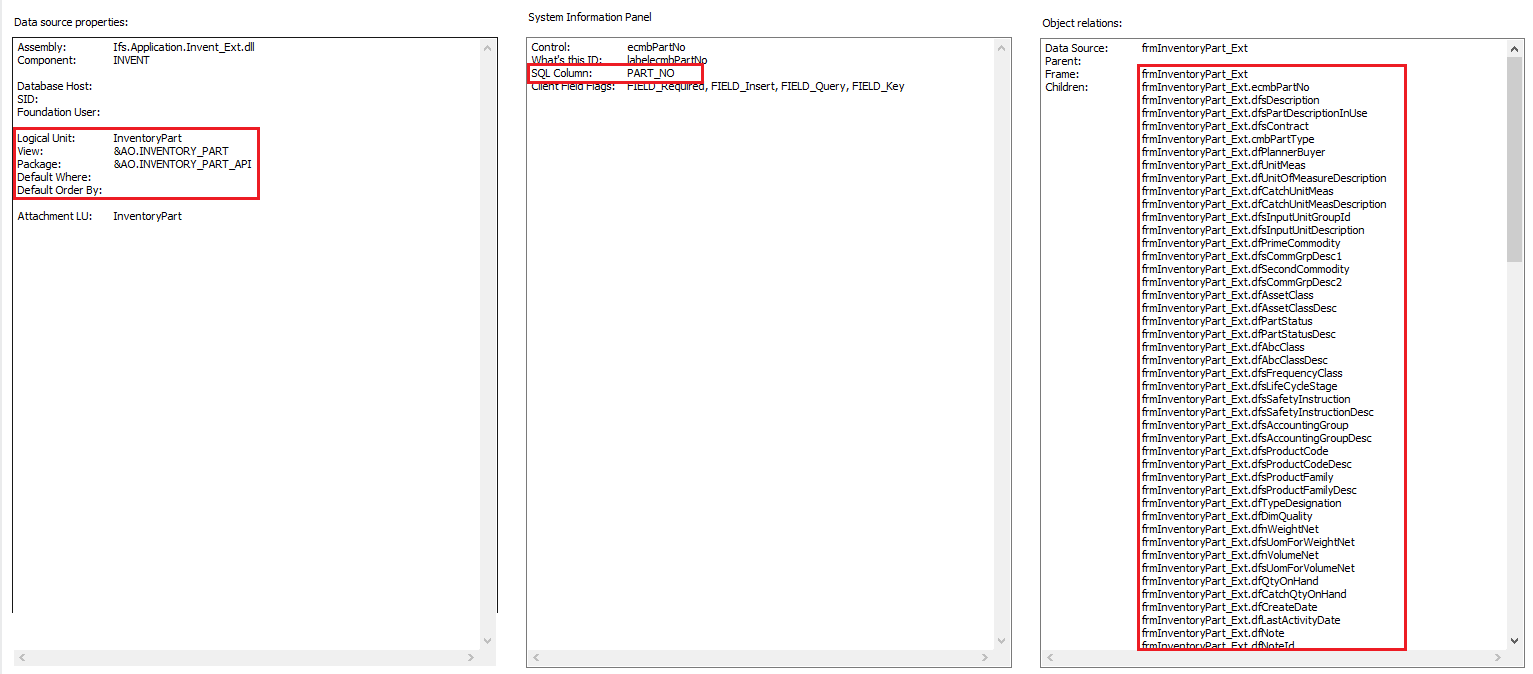
I just want to write a PL/SQL block that collect all this data and pass it to an external program that is going to show all the content in a web page.
Thanks to everyone that can help me.






