I have created a new custom form in IFS 10 UPD 3 and I can query for records. When it returns multiple records, I get the standard drop down arrow to allow me to choose the record I want. Is there a way to change the information that appears in the drop down list for me to choose records?
Hi Tj,
You can use the Update record Selector Option.
Navigate to the Custom Form and right click to find the Update record Selector Menu option.
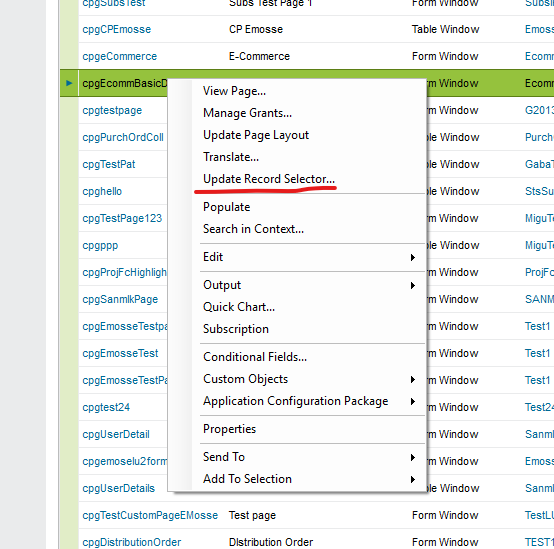
From the dialog the follows, you can select the fields that you need to have on the record selector.
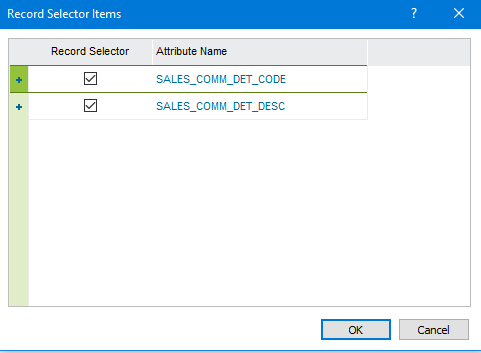
Hope this helps!
Perfect! Thanks for the help!
I have same issue which i resolved as advised above but now the user wants to display the second column first and the description of the first column next. Please advice how to do it. Here is the screen shots. I wish to have object ID display first and then the fixed asset description next. Appreciate the help.
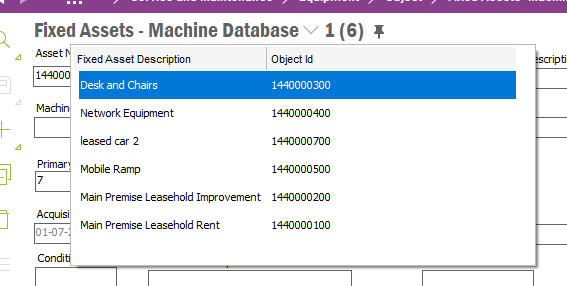
I have same issue which i resolved as advised above but now the user wants to display the second column first and the description of the first column next. Please advice how to do it. Here is the screen shots. I wish to have object ID display first and then the fixed asset description next. Appreciate the help.
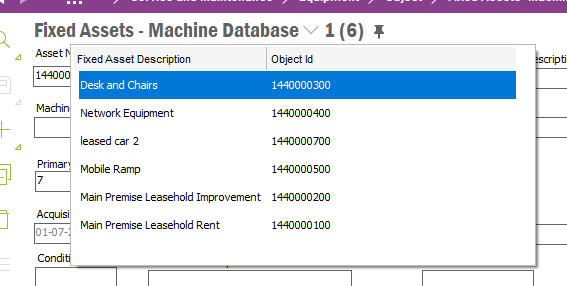
Hi rakpadma, did you recreate Fixed Assets as a custom form? I’m trying to set this up in the application for a standard screen (Material Req) and can’t see it - just wondering if that’s the case or if I’ve missed something.
Hi Curtis
I solved the problem as explained below.
When we create custom fields the system stores the columns alphabetically so i have to redo all the custom fields by adding C1_ before the column name. so in order to display Object_id first I have to rename the feild as C1_Object_id and Fixed asset description as C2_Fixed_asset_description and so on…
Then the custom form is updated and it shows as needed.
Rest is as explained above.
Thanks for that.
Is it possible to add new fields on the standard IFS screens or only on custom forms? I can only see the option on custom LU but not sure if I’m looking in the wrong place.
Yes you can add custom fields to standard IFS screens. Here are the steps.
Open the screen where you wish to add a custom field (you should be logged in as APPOWNER for allowing users to access those fields) and do RMB , click on Custom objects as shown below
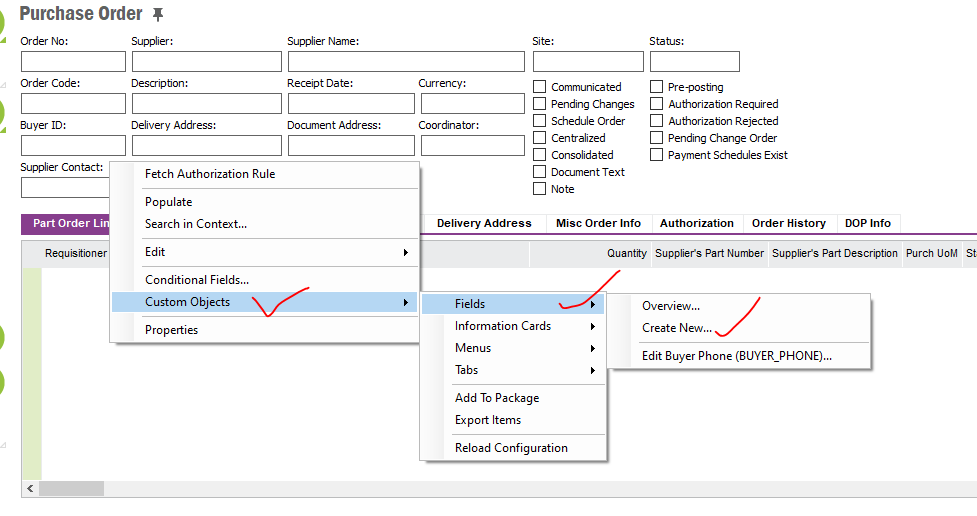
Sorry I didn't explain myself very well there! I meant is it possible to add a new field to a drop down on a standard IFS screen? So for Material Req we want to see Internal Customer and Internal Destination in this view:
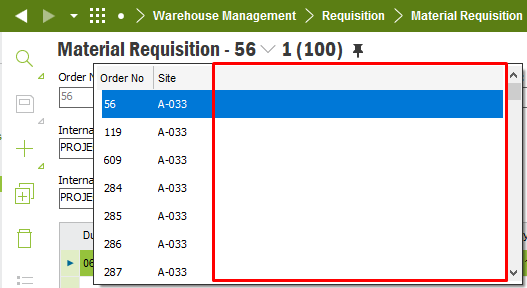
Hmm That is interesting but I am sorry I don't have an answer. Let's hope some one from IFS will answer this.
Hi
Sorry to disturbing you.
We would like to add a print template in the right click, because the original print style is not what we want, so we want to add a new template by way of RDF and Crystal Reports,.
So I want to consult you on two questions
1~How to add a new button to the right click print menu?
2~How to map the right click print menu with RDF and Crystal Reports?
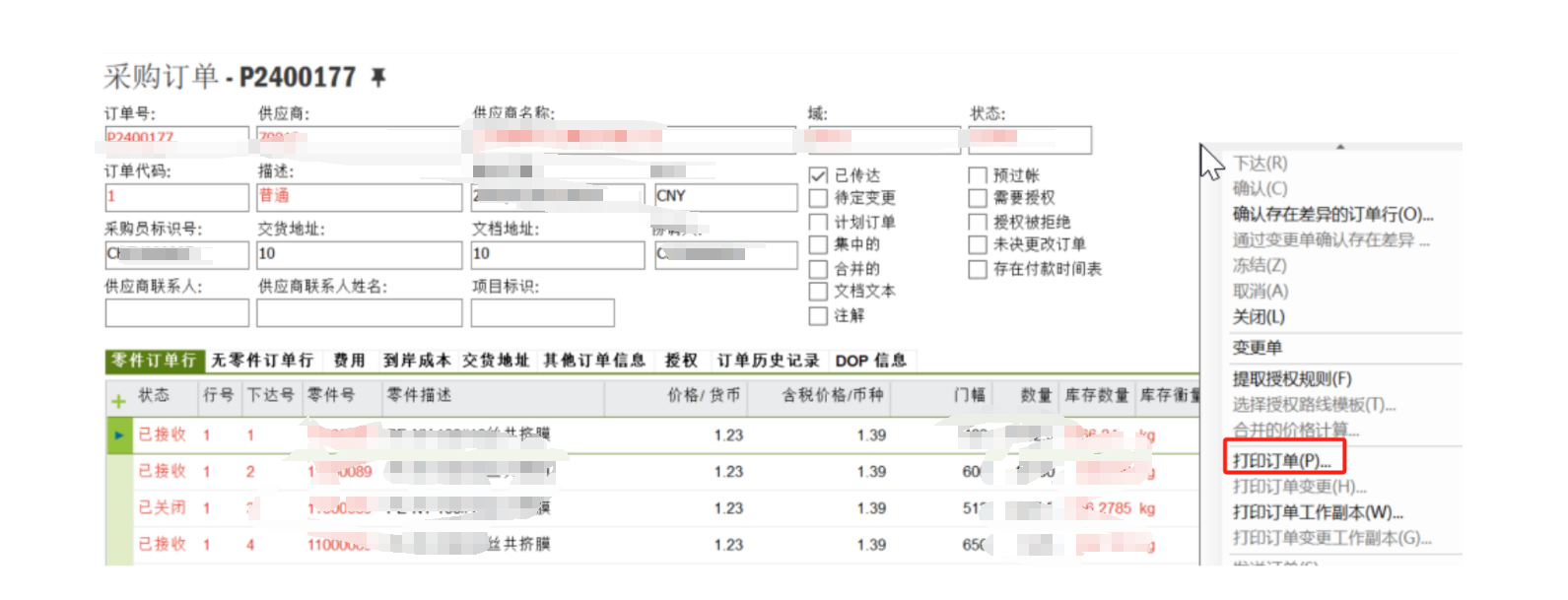
Thanks a lots.
Soldier
Enter your E-mail address. We'll send you an e-mail with instructions to reset your password.
