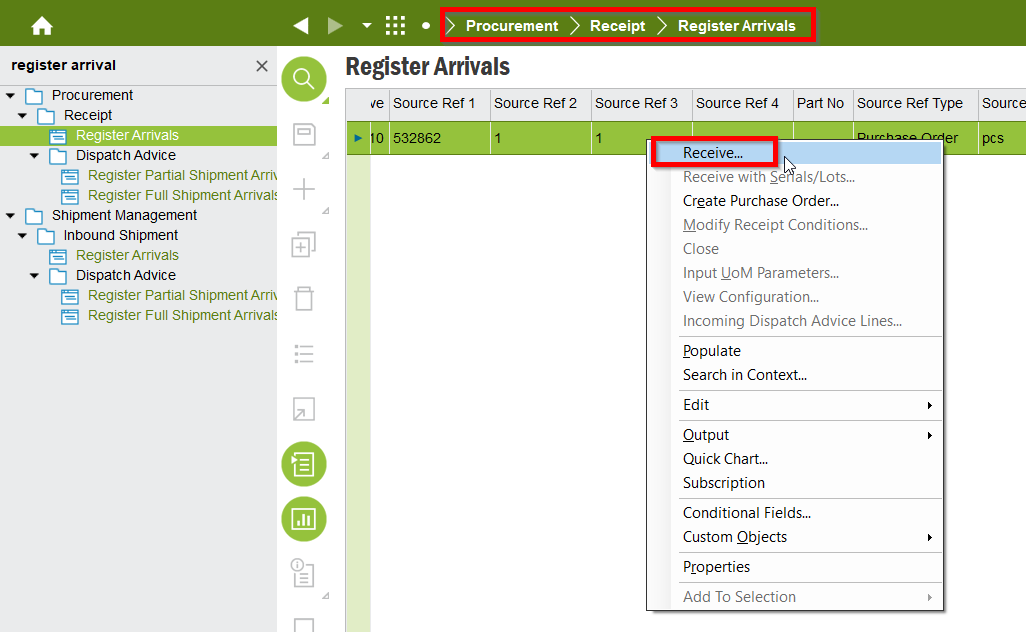HI @Harikrishnangr,
I am afraid you cannot add custom fields to dialogs.
Custom field framework has been created as a standard framework functionality that works on a majority of pages in IFS Applications, but they do not work everywhere. One such place is dialogs. Custom fields require that the implementation of pages and their underlying storage conform to certain common patterns. Dialogs do not conform to those.
Please have a look at this similar question:
Hope this helps!
HI @Harikrishnangr,
I am afraid you cannot add custom fields to dialogs.
Custom field framework has been created as a standard framework functionality that works on a majority of pages in IFS Applications, but they do not work everywhere. One such place is dialogs. Custom fields require that the implementation of pages and their underlying storage conform to certain common patterns. Dialogs do not conform to those.
Please have a look at this similar question:
Hope this helps!
Thank you very much Charith.