Hello,
I have no solution to fulfil the following request : on the product structure screen, the user needs to select an operation number on the grid field. For that, the user presses the F8 key to get a list of operation numbers.
The request would be to prevent the user to select an operation with either a revision number or an alternate different from the header (so from the PROD_STRUCTURE_HEAD SQL view).
My issue is : how can I know what revision + alternate + operation number is selected, in the case that I can have a same operation but different revisions / alternates? like on this screenshot :
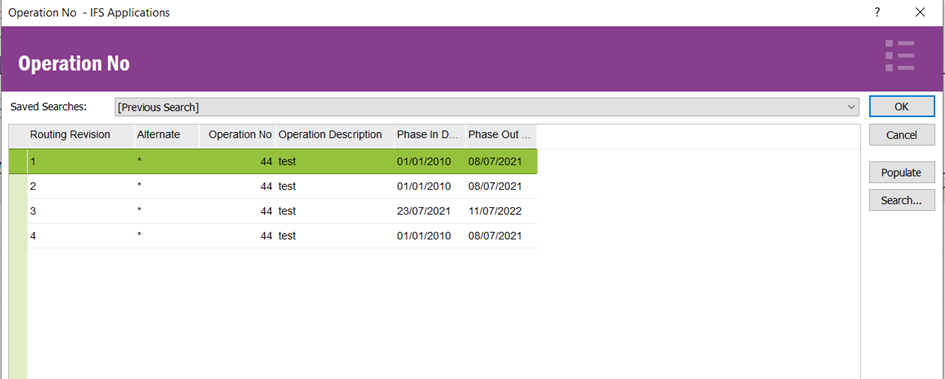
I have thought to make a custom pop-up but that’s not technically possible, so I’m out of idea.
What can I do?
Also, the user can have the possibility to use the keyboard to fill the operation number field : is that possible to prevent such an action?
Thanks
PS : we have IFS 10 UPD 5






