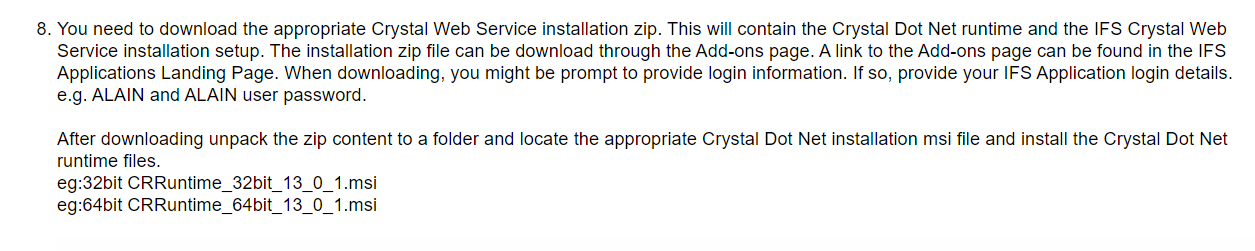Hello,
I have followed the steps to create and configure the Crystal and IIS setup that includes:
- Oracle client (64bit) installed
- C++ Installed – 2008 -> 2012
- Added roles/features to IIS
However, upon testing, we are receiving an error as shown below:
Parser Error Message: Could not load file or assembly 'CrystalDecisions.CrystalReports.Engine, Version=13.0.4000.0, Culture=neutral, PublicKeyToken=692fbea5521e1304' or one of its dependencies. The system cannot find the file specified.
Source Error:
Source File: C:\inetpub\wwwroot\IFSCRWebSetup\web.config Line: 32
|
Assembly Load Trace: The following information can be helpful to determine why the assembly 'CrystalDecisions.CrystalReports.Engine, Version=13.0.4000.0, Culture=neutral, PublicKeyToken=692fbea5521e1304' could not be loaded.
I know there is a community article on this, however it is not clear from this how to resolve.
Any assistance would be greatly appreciated!