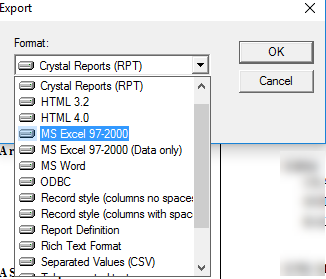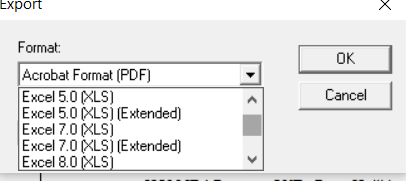Version - IFS2003
We have a user who often exports Quick Report Navigator Crystal Reports to excel using the Export icon.
On his old laptop, he has the option to export to MS Excel 97-2000 whereas the new client build only has older options (Excel 5.0, Excel 7.0, Excel 8.0). 97-2000 gives better formatting of data into Excel.
We know that the F1 Runtime part of a client install loads Crystal runtime components onto the client and we think we have installed something else on is old laptop in the past to give him the 97-2000 option but don’t know what.
We have compared like with like and cannot see a difference.
Any ideas where the dlls might be that give him the option for Excel 97-2000? Thanks in advance.
What we want:
What we get when we install IFS: