Hello Guys, my Crystal Report always ask for server login when I execute it under Quick Report.
Can anyone show me how to skip this login dialogue and directly generate the report?
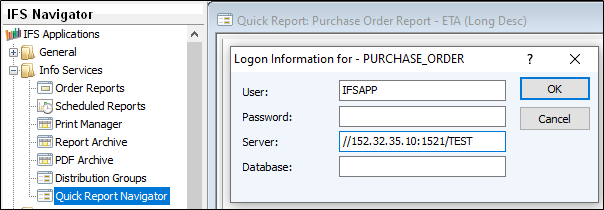
Regards,
Kim Siang
Hello Guys, my Crystal Report always ask for server login when I execute it under Quick Report.
Can anyone show me how to skip this login dialogue and directly generate the report?
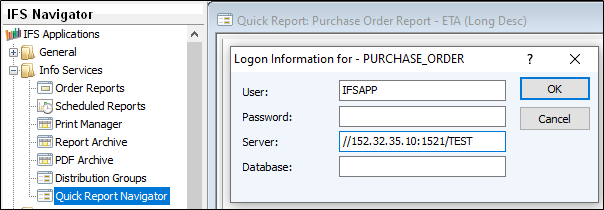
Regards,
Kim Siang
Best answer by EntShehaM
Hi in order to have automatic login you need to give a alias to the views used in the main and sub-reports.
\ or _A for schema owner views
\\ or _Ifor IAL owner views
Hope this resolves your issue.
Cheers!
Enter your E-mail address. We'll send you an e-mail with instructions to reset your password.